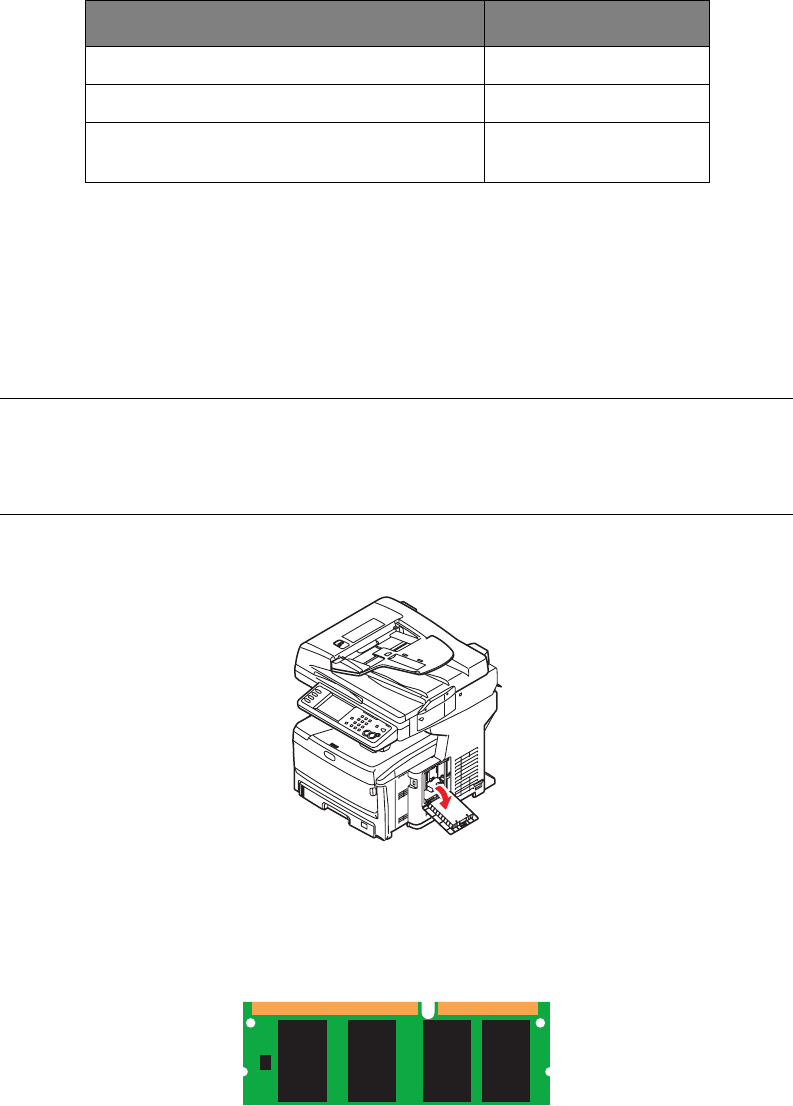
Installing Upgrades > 134
Installing Upgrades
This section explains how to install optional equipment into your MFP. This includes:
• additional RAM memory
• paper tray(s) and storage cabinet assembly
Order Codes
Memory Upgrade
This section explains how to install additional RAM memory into your MFP as a memory
upgrade.
The model comes equipped with 512 MB (256 MB + 256 MB) of main memory. This can be
upgraded with an additional memory board containing 512 MB, giving a total memory
capacity of 768 MB maximum.
1. Switch the MFP off and disconnect the power cable.
2. Pull open the access panel on the side of the machine.
3. Carefully remove the new memory board from its wrapping. Try to handle the board
only by its short edges, avoiding contact with any metal parts as far as possible. In
particular, avoid touching the edge connector.
Notice that the memory board has a small cutout in the edge connector, which is
closer to one end than the other.
4. Identify the RAM expansion slot in the machine.
OPTION ORDER CODE
RAM memory; 512Mb 70051701
One paper tray and tall storage cabinet 44020402
Two paper trays and short storage
cabinet
44020502
NOTE
The maximum capacity of your machine is 768 MB, therefore the existing 256
MB board must be removed from the RAM expansion slot before the new
memory upgrade board can be fitted.


















