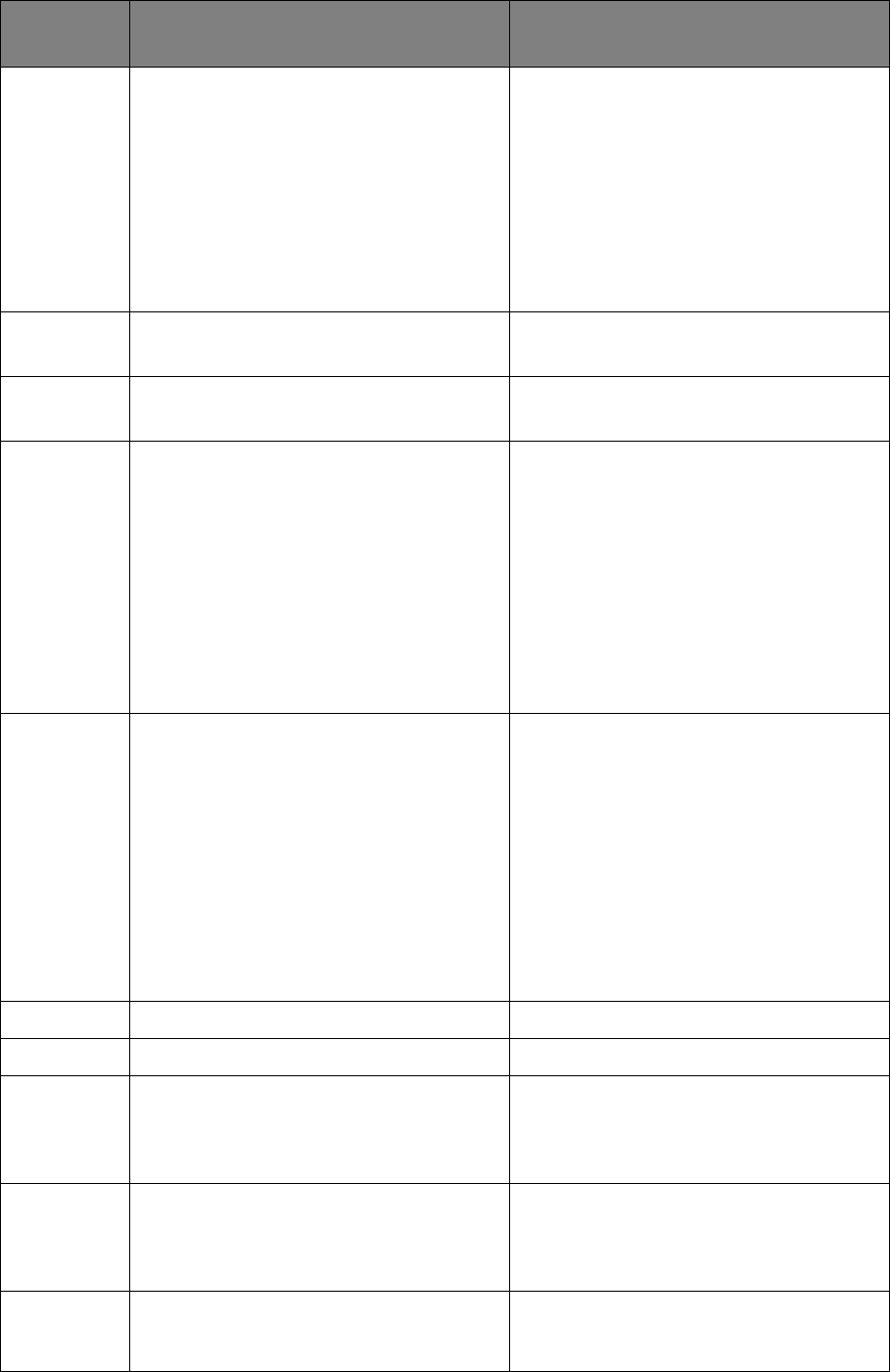
Troubleshooting > 165
Error Check Data
Program Data Receive Error
<%DLCODE%>
An error has occurred while your
machine’s network card firmware is
being reprogrammed.
%DLCODE%
1. File size error.
2. Check-sum error.
3. Invalid printer model number
4. Invalid module I/F version
5. Invalid FAT version
Error Wait a Moment
Program Data Writing
Your machine’s network card firmware
is being reprogrammed.
Error Power Off/On
Program Data Written OK
Your machine's network card firmware
has been reprogrammed successfully.
Error Check Data
Program Data Write Error
<%DLCODE%>
An error has occurred while your
machine’s network card firmware is
being reprogrammed.
%DLCODE%
1. Memory allocation error
2. Download file error
3. Device allocation error
4. No device space
5. File writing failure
6. CU-F/W mismatch
Error Shutdown screen
&
Initializing screen
Controller unit is rebooting.
%CODE%:
0 … Reboot due to a reason other than
the following.
1 … Reboot due to PJLCommand.
2 … Reboot in accordance with a menu
change.
3 … Reboot due to quit operator of
PostScript Language.
4 … reboot by Network Utility (including
Web).
Error Shutdown in progress Your machine is shutting down.
Error Please turn off the Power. Shutdown complete.
Error Lamp Error. Please call service. Indicates that a lamp error error has
occured.
If the code still appears, contact your
dealer.
Error Carriage Error Indicates that a mirror carriage error
has occured.
If the code still appears, contact your
dealer.
Error USB Memory Full
Press <Stop> key
Indicates that file saving has failed due
to insufficient free space in the USB
memory.
STATUS /
CODE
MESSAGE MEANING / ACTION


















