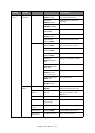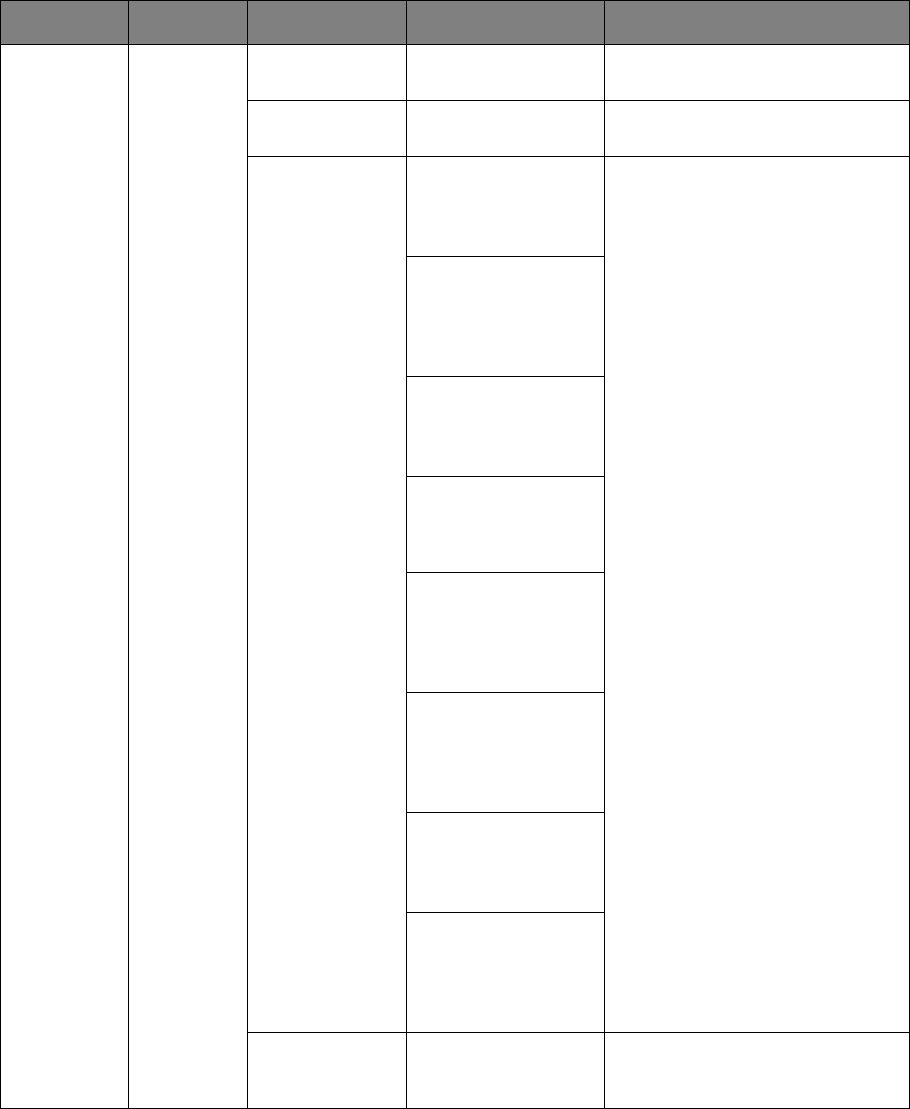
Configuring Your Machine > 56
Management
(cont.)
Sound
Setup
(cont.)
Fax Ringer OFF, ON Select ON to sound the fax ringer
when a fax is received.
OPCompleteSou
ndVolume
OFF, Low, Middle,
High
Select volume level for job
complete acknowledgment.
OPCompleteSou
nd
Copy Completed:
OFF, TYPE1, TYPE2,
TYPE3
Test
Select sound option to
acknowledge when a particular job
type is completed.
Press Test to hear sound demo.
Transmission
Completed:
OFF, TYPE1, TYPE2,
TYPE3
Test
Rx Completed:
OFF, TYPE1, TYPE2,
TYPE3
Test
Rx Print Completed:
OFF, TYPE1, TYPE2,
TYPE3, Voice
Test
E-mail sent
Completed:
OFF, TYPE1, TYPE2,
TYPE3
Test
Report Print
Completed:
OFF, TYPE1, TYPE2,
TYPE3
Test
PC Print Completed.:
OFF, TYPE1, TYPE2,
TYPE3
Test
Flatbed Scan
Completed.:
OFF, TYPE1, TYPE2,
TYPE3
Test
Paper Jam Alert OFF, ON Select ON to sound an alarm to
alert the user in the event of a
paper jam occurring.
FEATURE OPTION DESCRIPTION