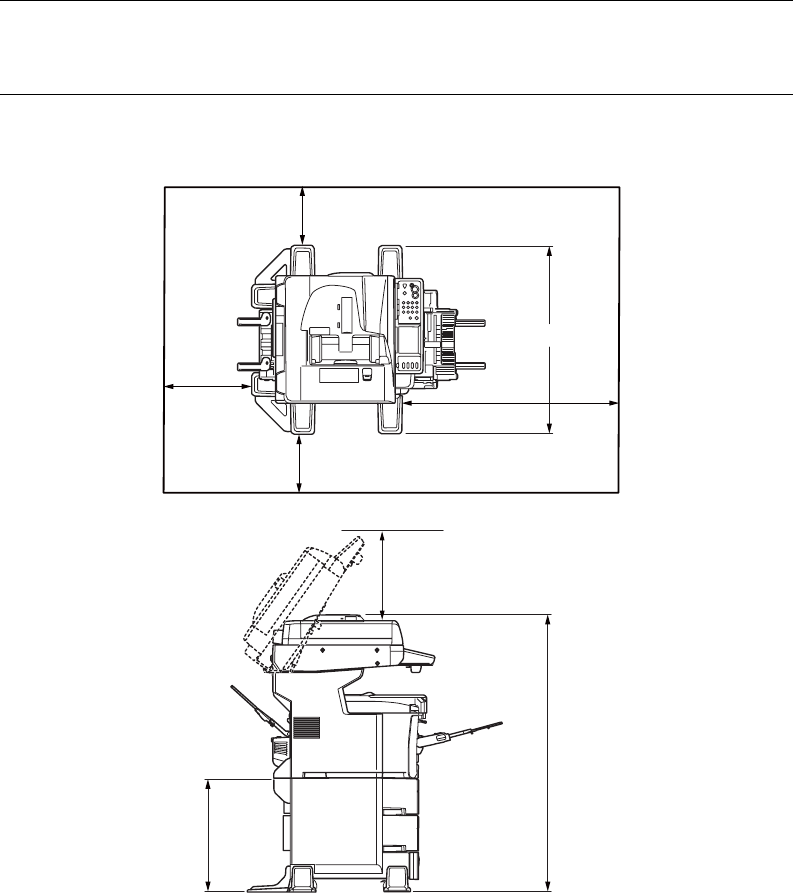
Installing Upgrades > 138
Installation
1. Switch the MFP off and disconnect the power cable.
2. Place additional paper tray(s)/cabinet assembly at the desired location.
NOTE
For illustration purposes, two additional trays and the short cabinet is shown.
The procedure for installing one tray and the tall cabinet is identical.
600mm
200mm
200mm
1000mm
831mm
1130mm
462mm
600mm


















