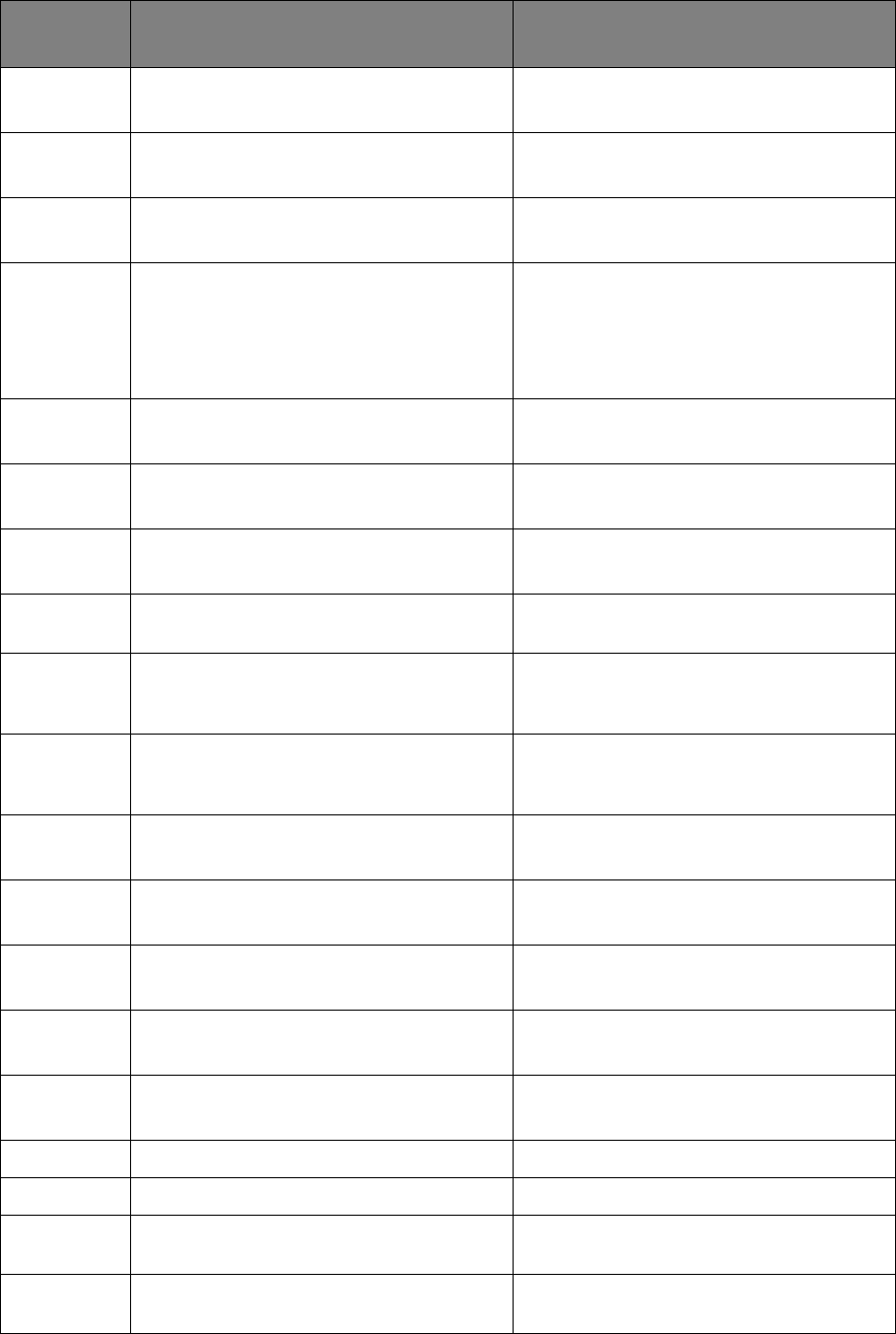
Troubleshooting > 166
Error Writing Failed
Press <Stop> key
Indicates that file saving has failed; file
is write-protected.
Error USB Memory disconnected
Press <Stop> key
Indicates that the USB memory was
extracted and file saving has stopped.
Error Connect to PC Failed
Press <Stop> key
Machine has failed to connect to a PC.
Error Mirror Carriage Mode
Mirror carriage is locked.
Turn screws at 2 places shown in the
following figure, release the lock, and
touch the [Release] button.
The scanner mirror carriage is locked.
Error Memory Overflow Rx
Press <Stop> key
Fax memory capacity overflow has
occured during fax receiving.
Error Communication Error
Press <Stop> key
Fax transmission has failed. For details
press the Fax Job View/Cancel button.
Error Communication Error
Press <Stop> key
Fax receiving has failed. For details
press the Fax Job View/Cancel button.
Error Connot store Fax job Maximum number of delayed fax
registration has already been met.
Error File Transmission Error
Press <Stop> key
File sending has failed due to file server
problems, network cable disconnected
or network trouble.
Error E-mail Transmission Error
Press <Stop> key
E-mail sending has failed due to mail
server problems, network cable
disconnected or network trouble.
Error Check SMTP Settings
Press <Stop> key
Failed to connect with SMTP server.
Error Check POP3 Settings
Press <Stop> key
Failed to connect with POP3 server.
Error SMTP Login Failed
Press <Stop> key
Failed to login in SMTP server.
Error SMTP Auth. Unsupported
Press <Stop> key
Authentication is unsupported by SMTP
server.
Error POP3 Login Failed
Press <Stop> key
Failed to login in POP3 server.
Error Check LDAP Settings Failed to connect with LDAP server.
Error LDAP Login Failed Failed to login in LDAP server.
Error LDAP Communication Error Communication with LDAP server has
disconnected.
Error Searching for Address Failed Cannot find out the target address from
the LDAP server.
STATUS /
CODE
MESSAGE MEANING / ACTION


















