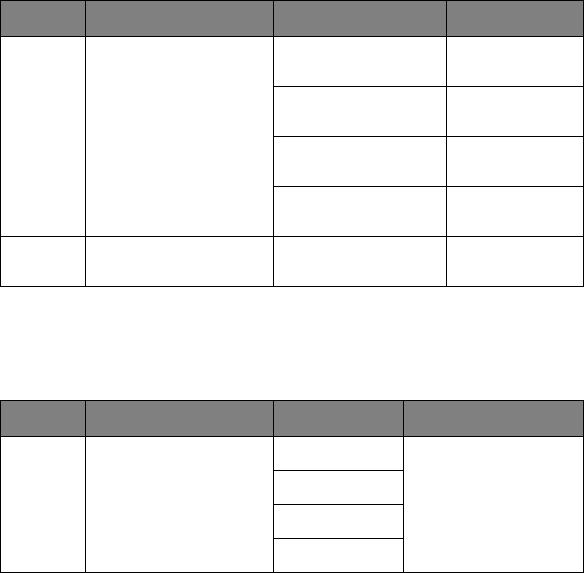
ES3640e MFP User’s Guide
Appendix G– Troubleshooting (network) - 205
Appendix G– Troubleshooting (network)
Possible network problems with suggested checks are provided
below. Further network troubleshooting information is provided
in the Fiery Configuration Guide.
Cannot send e-mail
If you are unable to send e-mail, check that the following are
configured correctly.
Cannot search on LDAP server
If you cannot connect to or search on LDAP server, check that the
following are configured correctly.
category Item Comment
Printer
unit
Admin Setup>
Network Setup>
Service Setup>
E-mail Setup
Enable E-mail
Services
Must be Yes.
Outgoing server Must be
specified.
Fiery E-mail Address Must be
specified.
Admin. E-mail
Address
Must be
specified.
Scanner
unit
Administrator Setup Scan to E-Mail Must be Enable.
category Item Comment
Scanner
unit
Administrator Setup>
LDAP Settings
Server Name These are site-specific
settings and must be
specified correctly.
Contact the LDAP
server administrator if
you need help.
Port Number
Search Root
Authentication


















