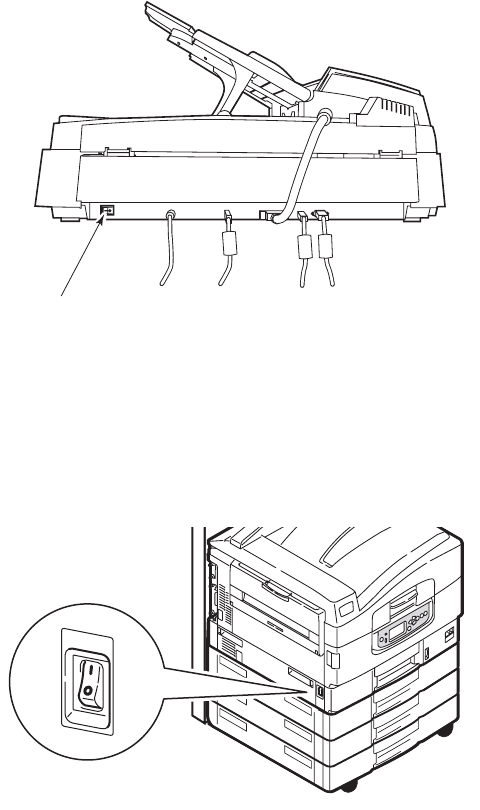
ES3640e MFP User’s Guide
Getting started > 49
Turning On
1. Scanner unit
Turn on the scanner unit at the power switch (1).
NOTE
If the display panel shows that you can either turn off or
restart the printer, press Shutdown/Restart to turn on the
printer.
2. If the printer is turned off (no power), use the On/Off
switch to turn on the printer. Please wait as this may take
a short time.
1


















