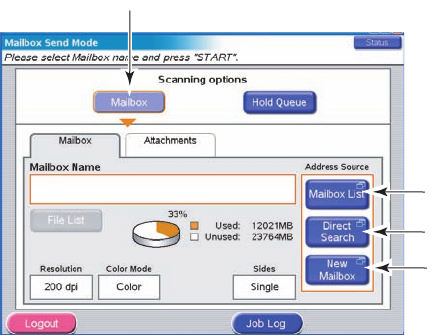
ES3640e MFP User’s Guide
Scanning > 89
(f) Press the START button on the Scanner Unit control
panel.
These steps are expanded below.
1. Press the SCAN TO MAILBOX button to display the Mail-
box Send Mode screen.
2. Press the Mailbox button (1) (set by default).
3. On the Mailbox tab, enter the Mailbox name via one of the
following buttons:
> Mailbox List (2)
> Direct Search (3)
> New Mailbox (4)
2
3
1
4


















