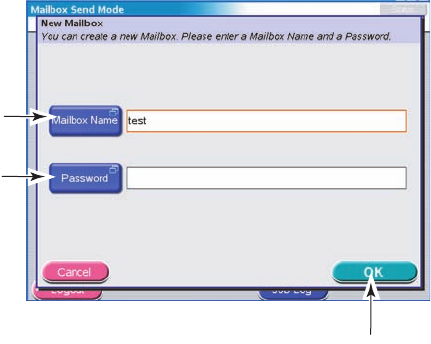
ES3640e MFP User’s Guide
Scanning > 92
New Mailbox
(a) Press the New Mailbox button.
(b) Press the Mailbox Name button (1), enter a name for
the new mailbox via the soft keyboard then press
the OK button.
(c) Press the Password button (2), enter a password for
the new mailbox via the soft keyboard then press
the OK button.
(d) Press the OK button (3).
4. If you wish to check the list of files already stored in your
selected mailbox, press the File List button, view the list
then press the OK button.
1
2
3


















