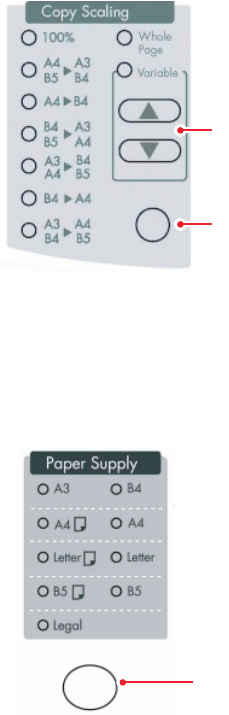
INTRODUCTION > 13
A brief overview of the controls follows. More detailed information is
given in subsequent chapters.
1.
Copy Scaling
Use the button (1) to select from a range of preset paper size
scaling ratios or use the arrow keys (2) to select scaling in 1%
increments or decrements from 25% to 400%.
2.
Paper Supply
Use the button (1) to select your output paper size. For paper
sizes where you have the choice of portrait (tall) or landscape
(wide), the paper symbol beside the paper size denotes
portrait (tall).
1
2
1


















