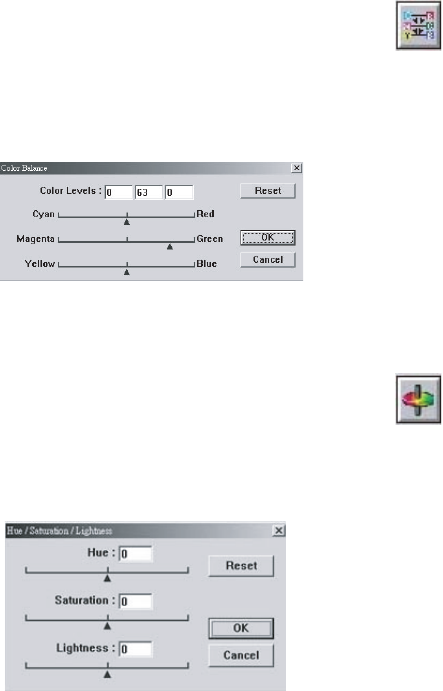
USING THE S900 AS A SCANNER > 41
Color Balance
When you select the
Color Balance
button, a dialog box
appears that allows you to adjust the color of the image so
that it comes close to that of the original.
The default parameters are used to adjust the image. You can type
values in the Color Levels text boxes or you can drag the sliding
arrows under the colors.
Hue /Saturation /Lightness
Click on this button to adjust the hue, saturation, and
lightness of an image. This button is enabled when the
Color
Adjustment
button is selected.
You can type values in the text boxes or you can drag the sliding arrow
under the each item.
Hue
—specify a value in the
Hue
box to adjust the hue up to 360°.
Note that the level of intensity of a color simultaneously changes
when the hue adjustment is made.
Saturation
—specify a value in the
Saturation
box to adjust the
saturation level of the color. The level of saturation indicates whether
the color is pale or rich.


















