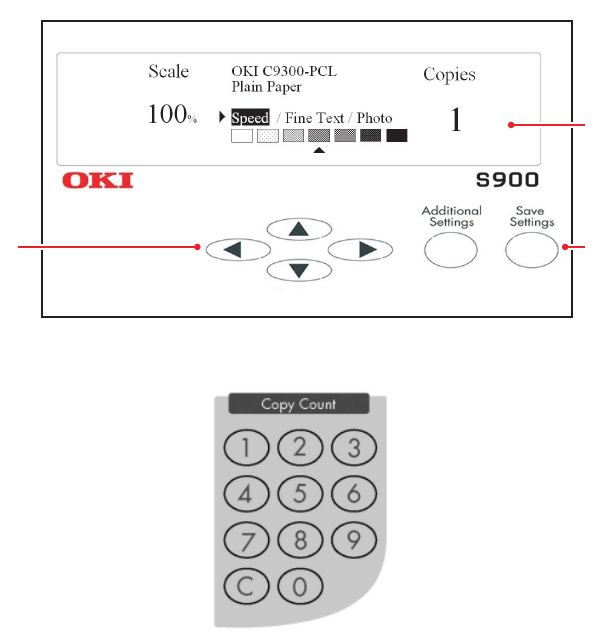
INTRODUCTION > 14
3.
LCD display (1), arrow keys (2) and setting buttons (3)
These are used to display the current settings and status
information and to select certain modes of operation.
4.
Copy Count
Use these buttons to enter your copy count (maximum 99). The
button marked “C” allows you to clear an entry.
1
2
3


















