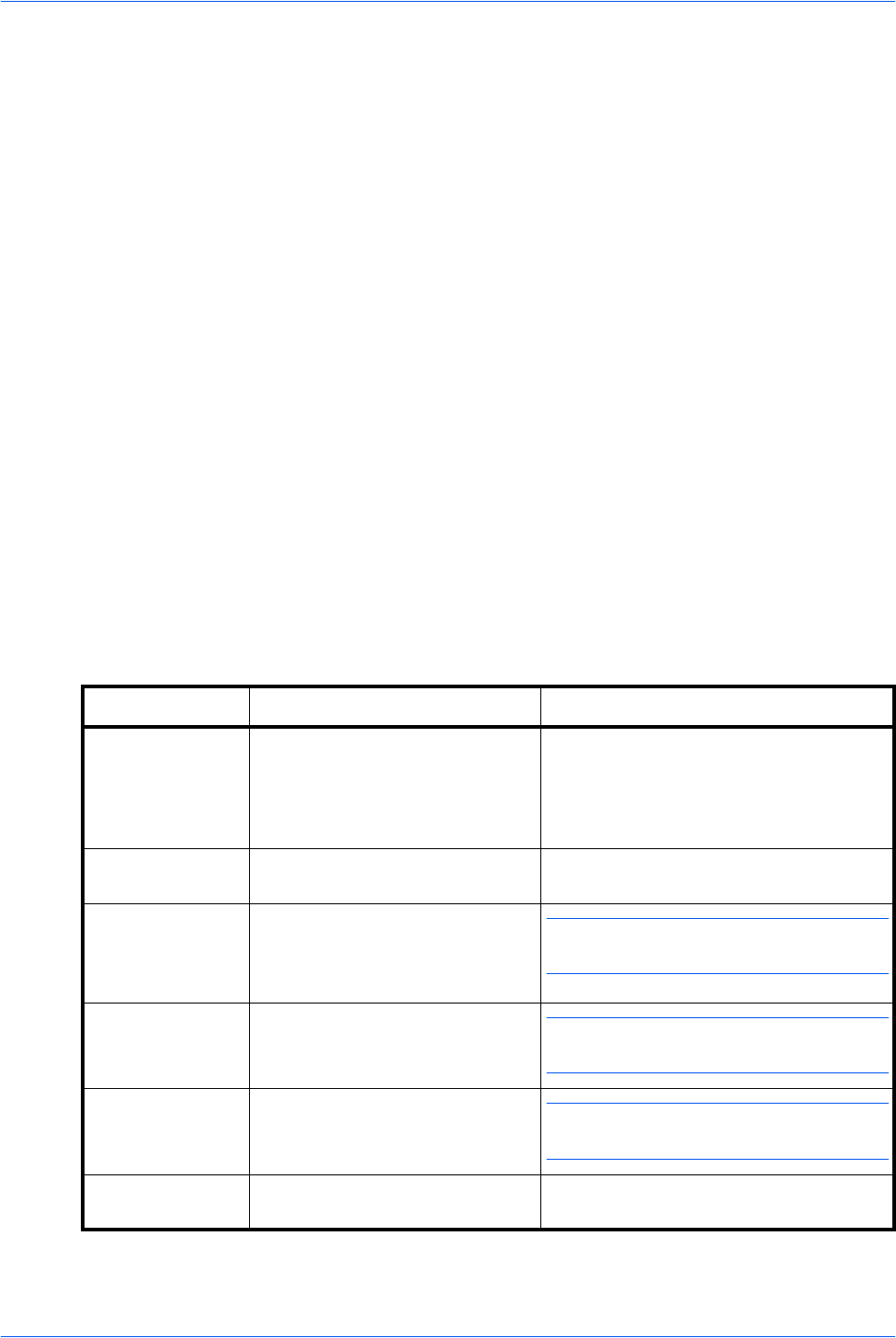
Legal and Safety
xiv OPERATION GUIDE
Network tool for Clients Operation Guide
Network tool for Clients is a network printing utility intended to monitor and configure the
printing system. This guide describes how to install and operate Network tool for Clients.
This guide is stored on the CD-ROM as a PDF document.
Network tool for Direct Printing Operation Guide
Network tool for Direct Printing is a utility that allows you to directly print PDF files without
starting Adobe Acrobat by directly sending a PDF file through the Windows spooler.
This guide describes how to install and operate Network tool for Direct Printing. This
guide is stored on the CD-ROM as a PDF document.
Network FAX Driver Operation Guide
Describes how to use the Network FAX Driver to send documents created on a
network computer directly from that computer to the other fax machine. This guide is
stored on the CD-ROM as a PDF document.
Conventions
This manual uses the following conventions.
Convention Description Example
Italic Typeface Used to denote messages or
names displayed on the operation
panel, names of machine parts
and for references to additional
information and other publications.
A Completed message displays and the
Copy Basic screen returns.
Bold Typeface Used for emphasis and to denote
buttons on the operation panel.
To cancel copying, press Stop/Clear.
Notes Used to provide additional or
useful information about a function
or feature. Can also contain
references to other publications.
NOTE: For information about storing the
pin, refer to step 10.
Important Used to provide important
information.
IMPORTANT: Ensure paper is not folded,
curled, or damaged.
Caution Cautions are statements that
suggest mechanical damage as a
result of an action.
CAUTION: Do not pull the cassette out
when holding the front of the machine.
Warning Used to alert users to the
possibility of personal injury.
WARNING: High voltage is present in
the charger section.


















