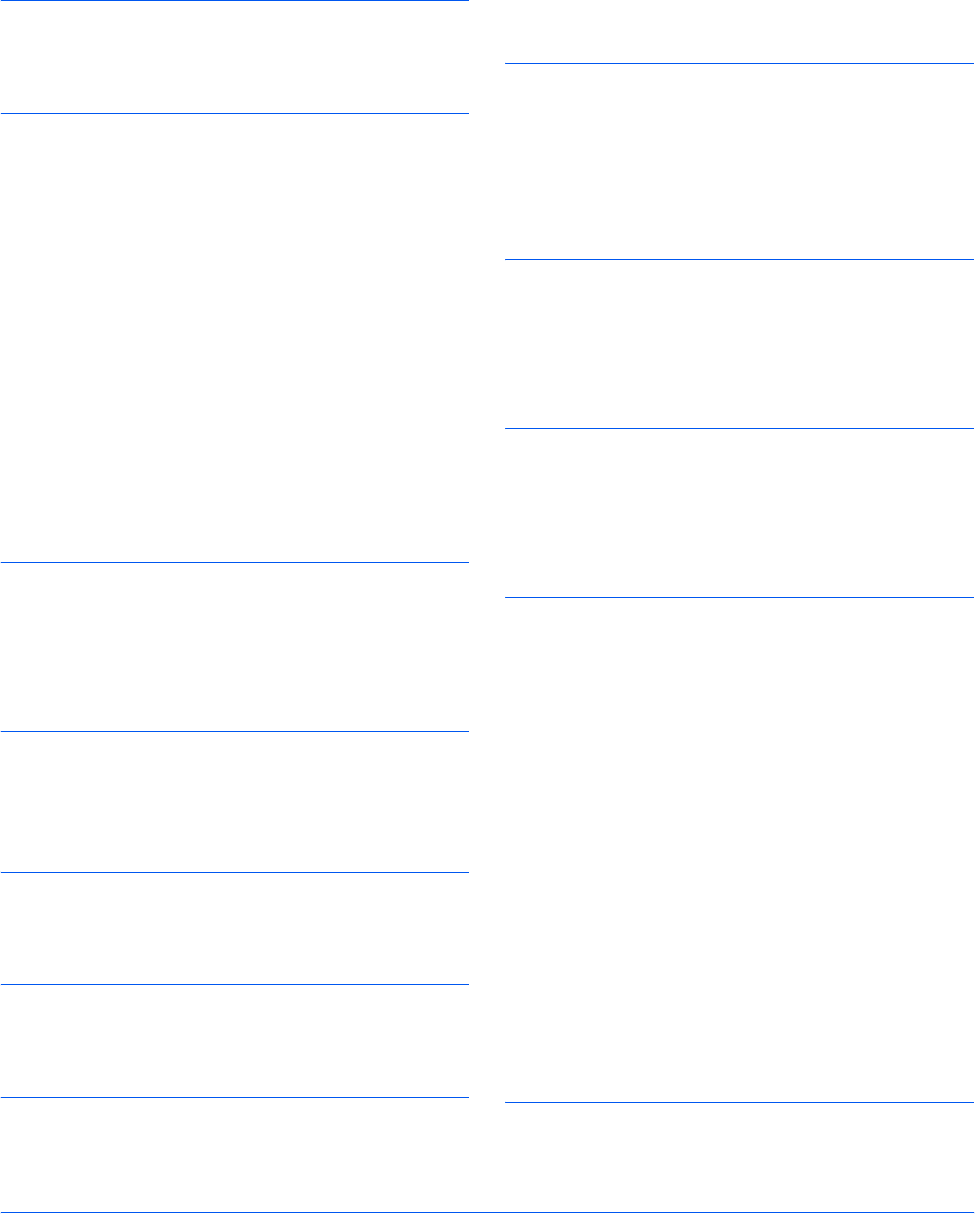
OPERATION GUIDE INDEX-1
INDEX
A
Application software 4-14
C
Canceling copy 4-3
Cassette
2-1
Caution labels
Legal and Safety-xi
Character assignments
3-9
Charger
5-4
Charger cleaner knob
5-4
Cleaner home position
5-4
Cleaning
5-1
Collate mode
4-6
Color scan mode
4-13
Connecting the cables
3-1
Copying
4-1
D
Date and time 3-6
Default gateway
3-5
Default operation mode
3-7
E
Entering characters 3-8
Error messages
6-3
F
Face-up tray 2-5
K
KX printer driver 4-14
L
Language selection 3-11
Loading paper
2-1
Low power mode 4-8
M
Maintenance 5-1
Maintenance messages
6-3
Message display
1-5
MP tray
2-3
N
Names of machine parts 1-1
Network (TCP/IP) settings
3-4
Network cable
3-1
O
One-Touch Key 4-13
Operation panel
1-4
Other settings
3-11
P
Paper jam 6-7
Document processor
6-10
Face-up tray
6-9
in a cassette
6-9
MP Tray and inside machine
6-7
Paper stopper
2-1, 2-3
Paper width guide
2-2
Photo mode
4-1
Power cord
3-2
Power switch
3-2
Precautions for use
Legal and Safety-xiii
Print Override mode
4-7
Printer cable
3-1
Printer driver
4-14
Printing
4-14
R
Registration roller 5-4
Release button
2-2


















