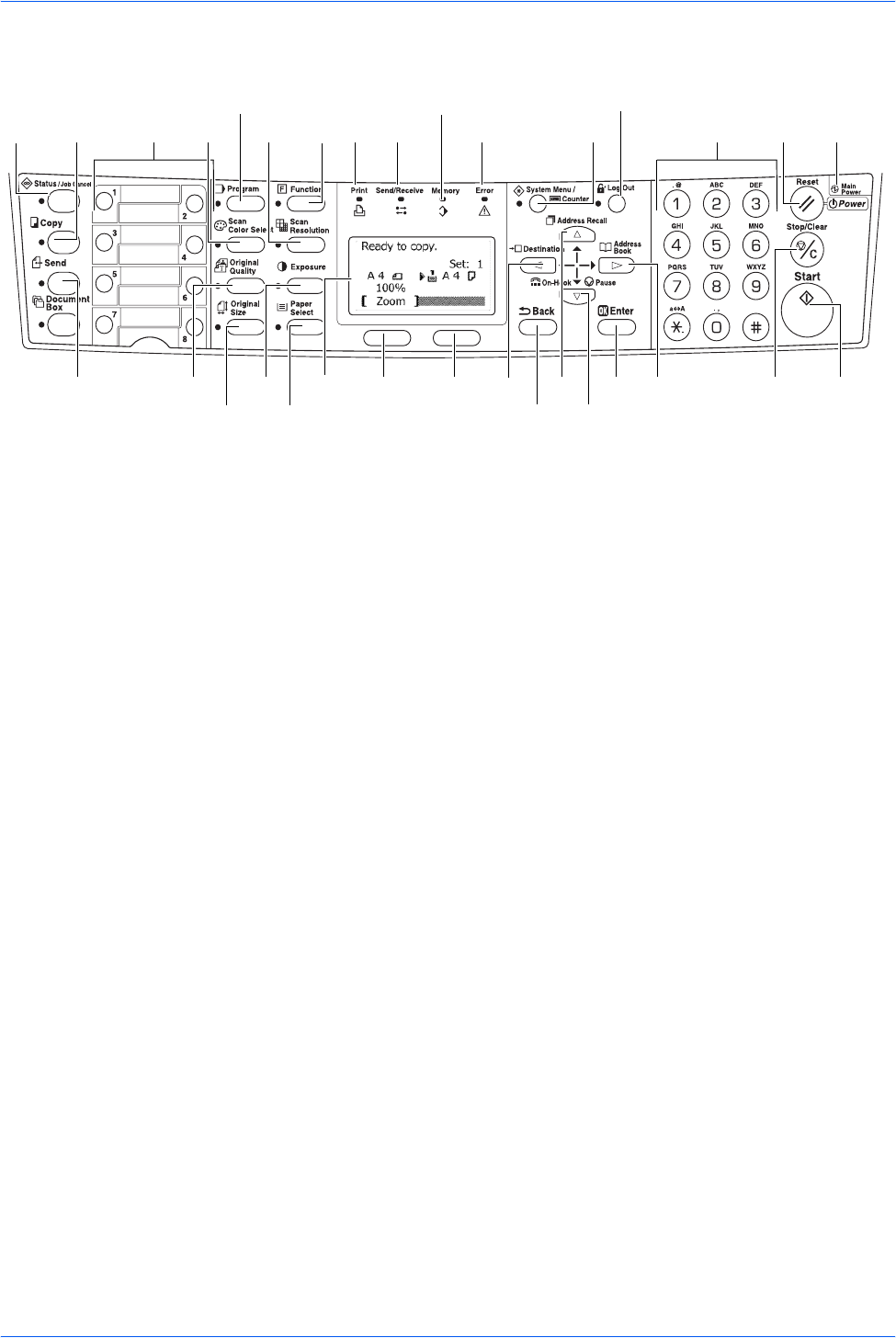
Machine Parts
1-4 OPERATION GUIDE
Operation Panel
12
17
15 16117981246
31
18
3
19
14
25
2621
23 2420 22 27
28
29 30 32
5 10 13
1 Status/Job Cancel Key and Indicator 17 Send Key and Indicator
2 Copy Key and Indicator 18 Original Quality Key and Indicator
3 One-touch Keys (1 to 8) 19 Original Size Key and Indicator
4 Scan Color Select Key and Indicator 20 Exposure Key and Indicator
5 Program Key and Indicator 21 Paper Select Key and Indicator
6 Scan Resolution Key and Indicator 22 Message Display
7 Function Key and Indicator 23 Left Select Key
8 Print Indicator 24 Right Select Key
9 Send/Receive Indicator 25 W Key
10 Memory Indicator 26 Back Key
11 Error Indicator:
- Flashing red indicates an error has occurred.
- Continuous red indicates a mechanical problem.
Turn the power switch off and then back on.
For further information refer to Maintenance and Error
Messages, on page 6-3.
27 S Key
28 T Key
29 Enter Key
30 X Key
31 Stop/Clear Key
12 System Menu/Counter Key and Indicator 32 Start Key and Indicator
13 Log Out Key and Indicator
14 Numeric Keys
15 Reset/Power Key
16 Main Power Indicator


















