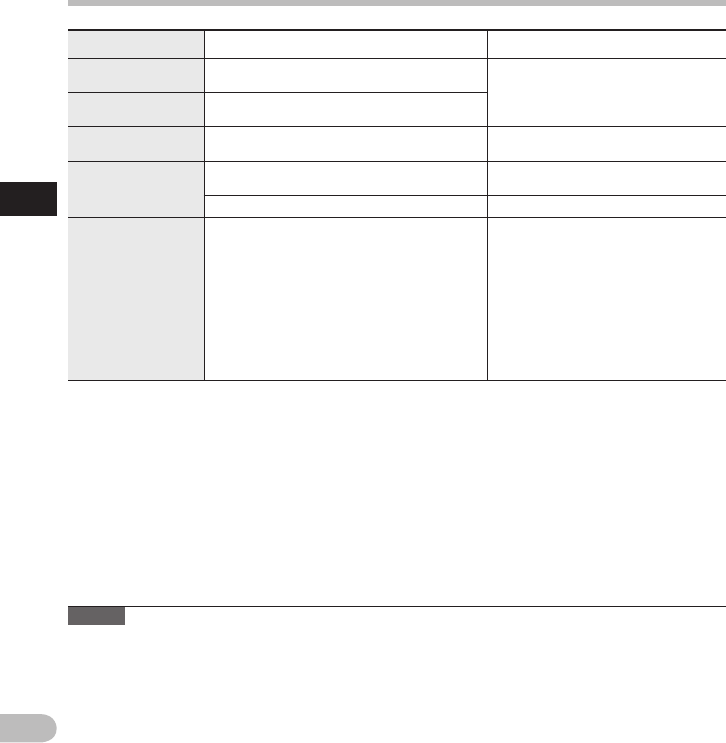
2
24
EN
Playback
Playback
Playback functions Operation How to cancel
Fast Forward
(FF)
Press the 9 button once while in stop mode.
Press the STOP button.
Press the PLAY button.
Press the OK/MENU button.
Rewind
(REW)
Press the 0 button once while in stop mode.
Cue
(Cue)
Press and hold the 9 button while in stop or
playback mode.
Release the button.
Review
(Rev)
Press and hold the 0 button while in stop or
playback mode.
Release the button.
Press and hold the REV button. Release the button.
Playback Speed
Press the F2 ( SPEED ) button during playback.
• The playback speed will change at each press
of the F2 ( SPEED ) button.
Play (playback):
Playback at normal speed.
Slow Play (slow playback):
Playback speed slows down (-50%), and
“Slow play” will be displayed.
Fast Play (fast playback):
Playback speed becomes faster (+50%), and
“Fast play” will be displayed.
———
Notes
• If you press the 9 button once while fast-forwarding or twice while in stop mode, the recorder will stop
at the end of the file (F.Skip).
• If you press the 0 button once while rewinding or twice while in stop mode, the recorder will stop at
the beginning of the file (B.Skip). If the 0 button is pressed within 2 seconds, the recorder skips to the
beginning of the previous file.
• If you press and hold the 9 button while fast forwarding (FF), the recorder will continue to skip forward.
• If you press and hold the 0 button while rewinding (REW), the recorder will continue to skip backward.
• The Cue and Review speed can be set from [ Speed1 ] to [ Speed5 ] ( ☞ P.38). Cue and Review playback sound
can be set to [ On ] or [ Off ] ( ☞ P.38).


















