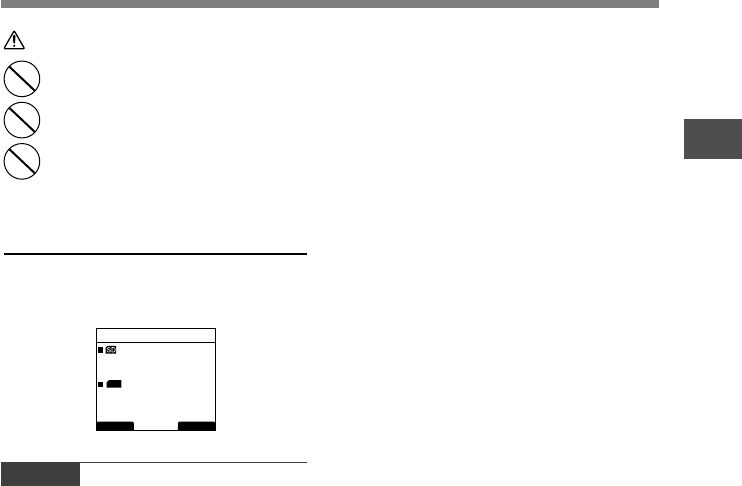
11
1
Memory Card
Memory Card
Warning
• Do not touch the card contacts.
That may damage the card.
• Do not place the card in locations
with static electricity.
• Store the card in a location that is
out of the reach of children. In case
of accidental ingestion, consult a
physician immediately.
Check Card Information (Card Info.)
Information such as the memory capacity and
remaining memory for installed cards can be
displayed on the recorder (☞ P.36).
Notes
• When initializing (formatting) a card, confirm that
no necessary data is stored on the memory card
beforehand. Initialization completely erases the
existing data on the card.
• In some cases cards which have been formatted
(initialized) by another device, such as a computer,
cannot be recognized. Be sure to format them with this
recorder before using.
• The card has a service life. When reaching the end of
its life, writing or erasing data on the card will be
disabled. In this case, replace the card.
• If you use a PC card adapter compatible with the card
to save or delete some data on the card, the maximum
recording time on the card may be decreased. To
recover the original recording time, initialize/format the
card in the recorder.
• Olympus will not be held liable for any data corruption
or loss due to misuse of the media card.
BACK EXIT
Card Info.
SD
micro SD
mSD
Remain
Capacity
Remain
Capacity
540MB
1024MB
250MB
512MB


















