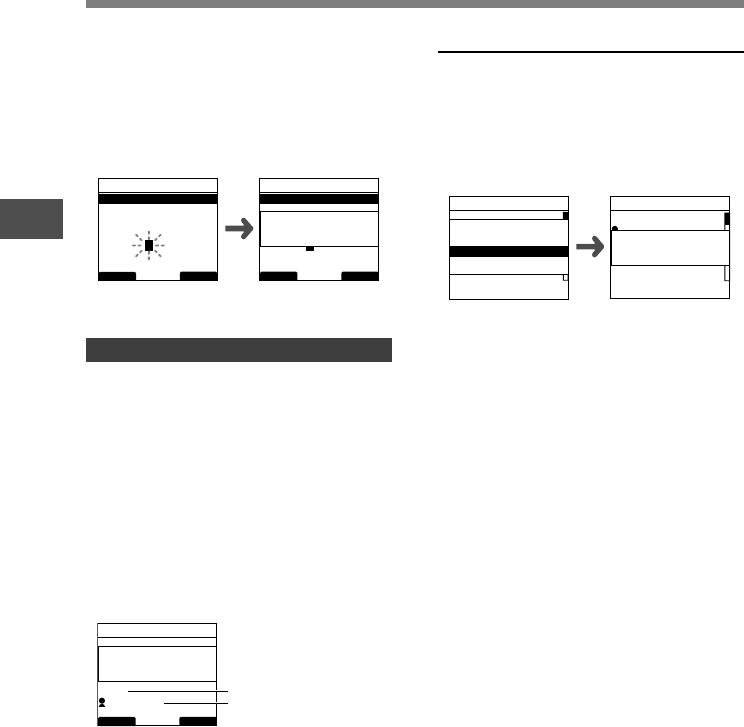
44
3
Device Lock Function
When re-registering, the re-registration
confirmation screen will appear and you can
select [Yes] to continue with registration.
4
Recognizing your fingerprint (☞ P.43).
When [OK!] appears, repeat the same operation
twice. If an error message appears, perform the
scan once more according to the instructions on
the screen.
[Completed] displays when the fingerprint registration
is complete.
Verifying the Registered Fingerprint Data
1
Select [Fingerprint] from the [Device
Menu] screen and press OK/MENU or
the 9 button.
2
Press
+
or
–
to select [Verify] and then
press the OK/MENU button.
3
Recognizing your fingerprint (☞ P.43).
If your fingerprint data matches, [Fingerprint
Accepted] will be displayed and the matching
registration number will appear. In cases where
there is a connection with an author, the Author
ID will appear. If the fingerprint does not match,
then [Incorrect Fingerprint] will appear and then
it will return to the fingerprint scanning screen.
Device Lock Function
Erasing Fingerprint Data
1
Select the registration number you want
to erase and press the ERASE button.
The method for Step 1 on P.43 will appear on the
registration number list screen.
2
Press
+
or
–
to select [Yes] and then
press the OK/MENU button.
The erasing of the selected registration data
will be completed.
BACK
EXIT
Fingerprint
Data3 Enroll
Sweep
Your Finger
1 / 3
3 / 3
BACK EXIT
Fingerprint
Data3 Enroll
OK!
Fingerprint
Data1
Jonathan
Data5
Yes
No
Clear Data3 ?
Fingerprint
Data1
Jonathan
Data4
Data5
Data3 Cleared
BACK
EXIT
Fingerprint
Your Finger
Fingerprint
Accepted
Data1
JONATHAN
a
b
a Verified registration
number
b Related Author ID


















