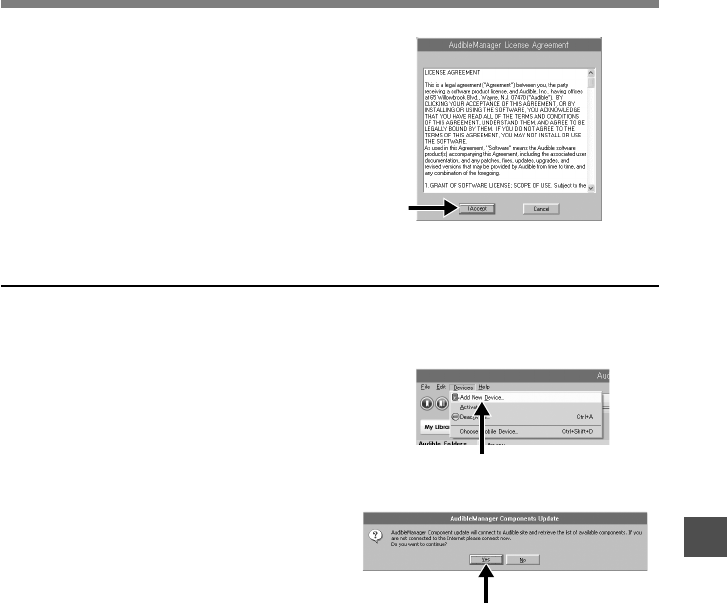
147
11
Adding Device to AudibleManager
If AudibleManager has already been installed, add a device in order to handle the recorder in
the AudibleManager. Follow the procedure described below.
1
Select [Add New Device] in the
[Devices] menu.
2
When the dialog box displays, verify
the internet connection and click the
[Yes] button.
Loading Audible Content
Loading Audible Content
3
When the “Audible Manager License
Agreement” is displayed, click the
[I Accept] button.
4
Installation starts.
Wait until process has been completed.
Once the installation has been completed
AudibleManager starts up automatically.
1
2
3


















