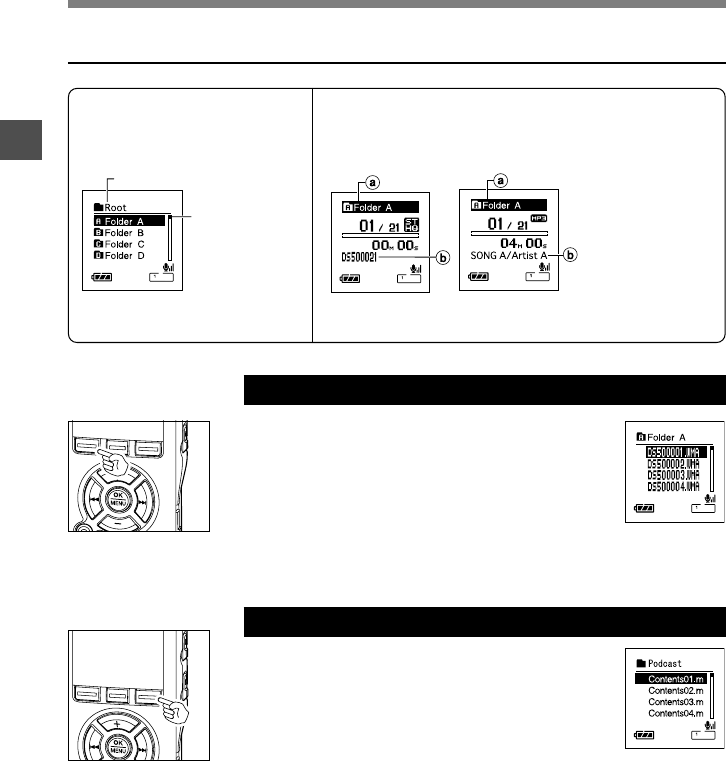
20
1
Notes on the Folders
Notes on the Folders
Selecting the Folders and Files
List display
The folders and files recorded
in this recorder are displayed.
File display
Information of the selected file is displayed.
Enters in playback standby mode.
Upper (selected) folder
Scroll bar
(appears when
the whole
contents
cannot be
displayed)
aUpper (selected)
folder
bName of the file
Files with tag
data
Press the FOLDER button to switch folders
Press the FOLDER button while the recorder
is stopped.
➥
Every time the Folder button is pressed, it
cycles through “Folder A” through “Folder
E” and the “Audible” “Music” folder, and it
shows a list of files and folders recorded
within each folder.
When the “Audible” folder is opened, the
recorder enters the Audible mode (☞P151).
Open the “Podcast” folder
While the recorder is stopped, press the
Podcast button for one second or longer.
➥
If the “Podcast” folder under the “Music”
folder is opened, a list of files and folders
within the folder will appear. For “Podcast”
please see P142.


















