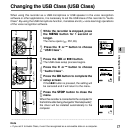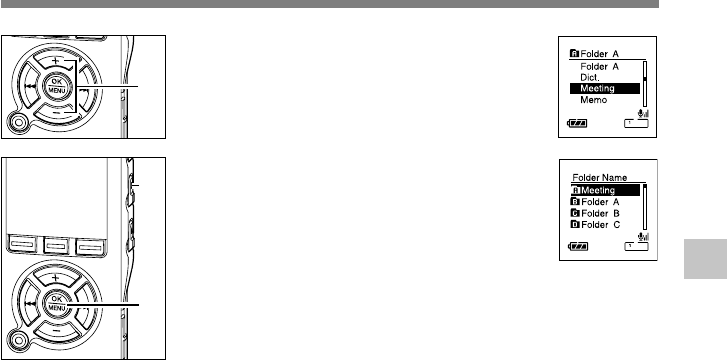
71
4
Changing Folder Names
Changing Folder Names (Folder Name)
6
Press the + or – button to select the
folder name in the template you want
to change to.
7
Press the OK button to change the
folder name.
If the 0 button is pressed, the screen goes
back to Step 4 without changing the folder
name.
8
Press the STOP button to close the
menu.
6
7
8