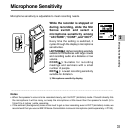39
2
8
Completing the setting.
1 Press the + or – button to choose “Finish”.
2 Press the OK button to complete the
setup screen.
Programmed settings will be applied and the
screen will return to the preset number
selection menu. If the On/Off setting is set
to On,
and (Timer indicator) will
appear on the display.
If you press the 0 button without pressing
the OK button, all settings will be canceled
and it will return to the preset number
selection menu.
a Timer indicator
When setting other preset numbers, repeat
Steps 4 through 8.
9
Press the STOP button to close the
menu.
Timer Recording
Timer Recording (Timer Rec)
2
1
9