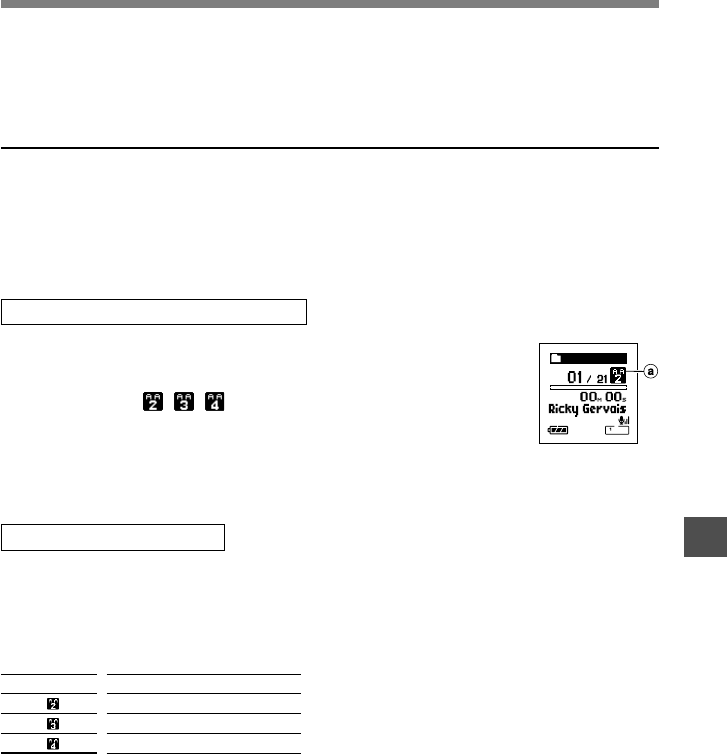
151
11
Enjoy Audible Content with the Recorder
Enjoy Audible Content with the Recorder
Audible content that has been transferred into the “Audible” folder on the recorder from a
computer can be enjoyed with an exclusive mode optimally suited for the operation of Audible
content.
Audible Mode
When you select the “Audible” folder on the recorder, the recorder automatically switches to
the Audible mode.The Audible mode is an exclusive mode for enjoying Audible content (
modes 2, 3, and 4 formats*) transferred from a computer. The operating method for Audible
mode differs from when other folders on the recorder are selected (Normal mode). See the
“Operating Recorder in Audible Mode”(☞P153) for details.
In the Audible mode, “Playback mode” (☞P51) becomes the “File” setting
regardless of the menu settings and the recorder stops after playing back one file.
In addition, icons ( , , ) which indicate Audible files are also
displayed on the File display screen.
See “Selecting Folders and Files” (☞P20,21) for details relating to the
selection method of folders and files.
aAudible file indicator
File Display Screen in Audible Mode
Files of modes 2, 3, and 4 formats can be played back in the Audible mode. Only those
Audible files that have an “.aa” extension are displayed in the Audible mode (in the Audible
folder on the recorder).
Re-playable Audible Files
Chapter 3
Re-playable Audible files formats *
Mode
2( )
3( )
4( )
Codec
ACELP (8.5kbps)
ACELP (16kbps)
MP3 (32kbps)


















