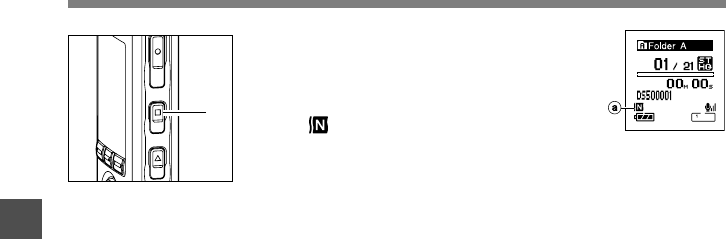
56
3
6
Press the STOP button to close the menu.
If the recorder goes to the menu screen during
playback, press the 0 button to close the menu
screen.
The will appear on the display.
aNoise Cancel indicator
..................................................................................................................................................
Notes
• If you set Noise Cancel to “Low” or “High”, the setting remains valid until it’s set to “Off”.
• Noise cancel cannot be used during fast playback/slow playback (☞ P48).
• Noise Cancel is not available while the Voice Filter (☞ P57) is set.
Noise Cancel Function
Noise Cancel Function (Noise Cancel)
6


















