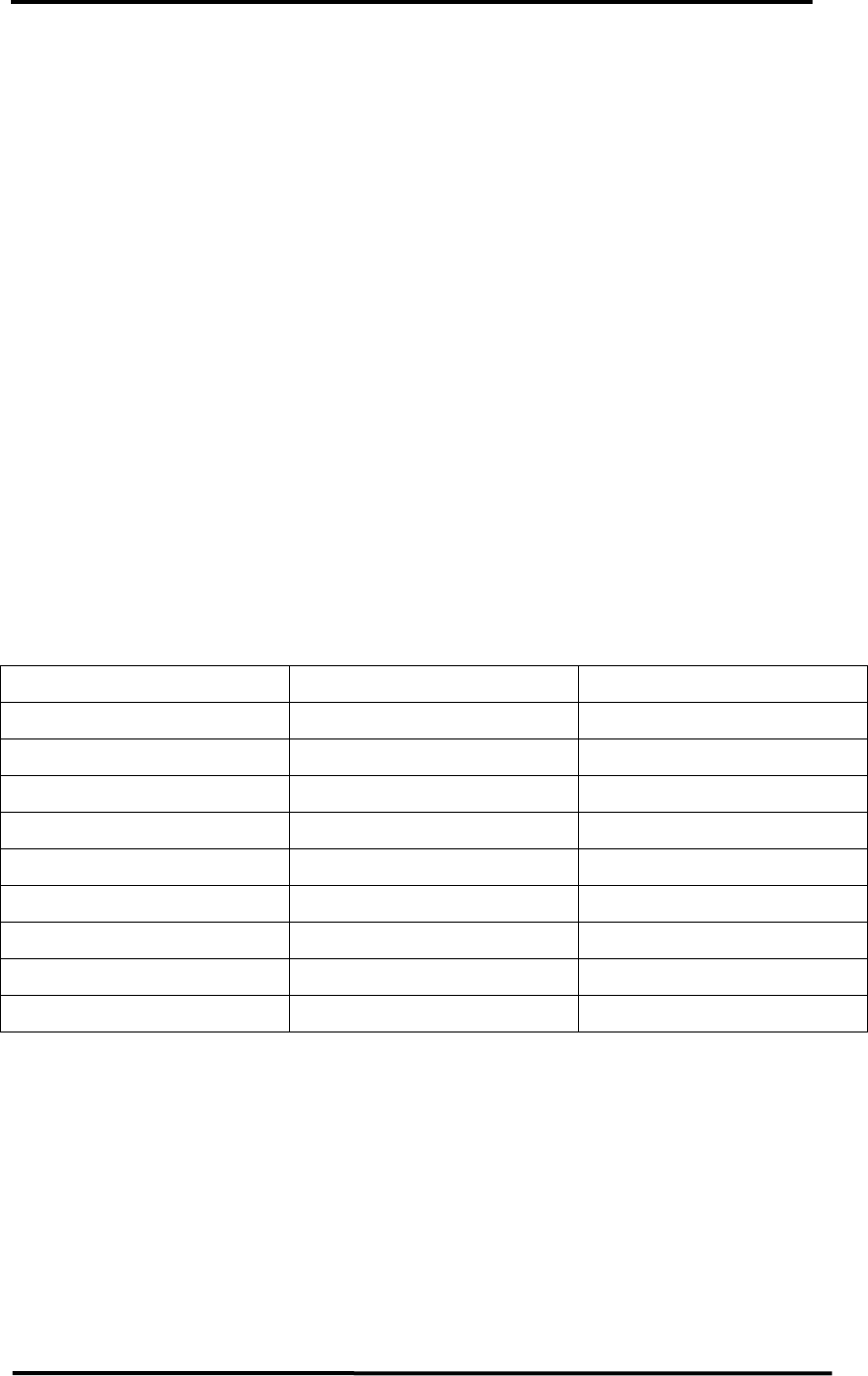
3.2 The Assignment of I/O Address
The plug & play BIOS will assign the proper I/O address to PIO/PISO series
card. If there is only one PIO/PISO board, the user can identify the board as card_0.
If there are two PIO/PISO boards in the system, the user will be very difficult to
identify which board is card_0? The software driver can support 16 boards max.
Therefore the user can install 16 boards of PIO/PSIO series in one PC system. How
to find the card_0 & card_1?
The simplest way to identify which card is card_0 is to use wSlotBus &
wSlotDevice as follows:
1. Remove all OME-PIO-D96 from the PC
2. Install one OME-PIO-D96 into the PC’s PCI_slot1, run PIO_PISO.EXE & record
the wSlotBus1 & wSlotDevice1
3. Remove all OME-PIO-D96 from the PC
4. Install one OME-PIO-D96 into the PC’s PCI_slot2, run PIO_PISO.EXE & record
the wSlotBus2 & wSlotDevice2
5. Repeat (3) & (4) for all PCI_slot?, record all wSlotBus? & wSlotDevice?
The records may be as follows:
PC’s PCI slot wSlotBus wSlotDevice
Slot_1 0 0x07
Slot_2 0 0x08
Slot_3 0 0x09
Slot_4 0 0x0A
PCI-BRIDGE
Slot_5 1 0x0A
Slot_6 1 0x08
Slot_7 1 0x09
Slot_8 1 0x07
The above procedure will record all wSlotBus? & wSlotDevice? in the PC. These
values will be mapped to this PC’s physical slot. This mapping will not be changed
for any OME-PIO/PISO cards. So it can be used to identify the specified OME-
PIO/PISO card as follows:
Step 1: Record all wSlotBus? & wSlotDevice?
Step2: Use PIO_GetConfigAddressSpace(…) to get the specified card’s wSlotBus
& wSlotDevice
Step3: The user can identify the specified OME-PIO/PISO card if they compare
the wSlotBus & wSlotDevice in step2 to step1.
OME-PIO-D96 User Manual (Ver.1.1, Mar/2003) ---- 29


















