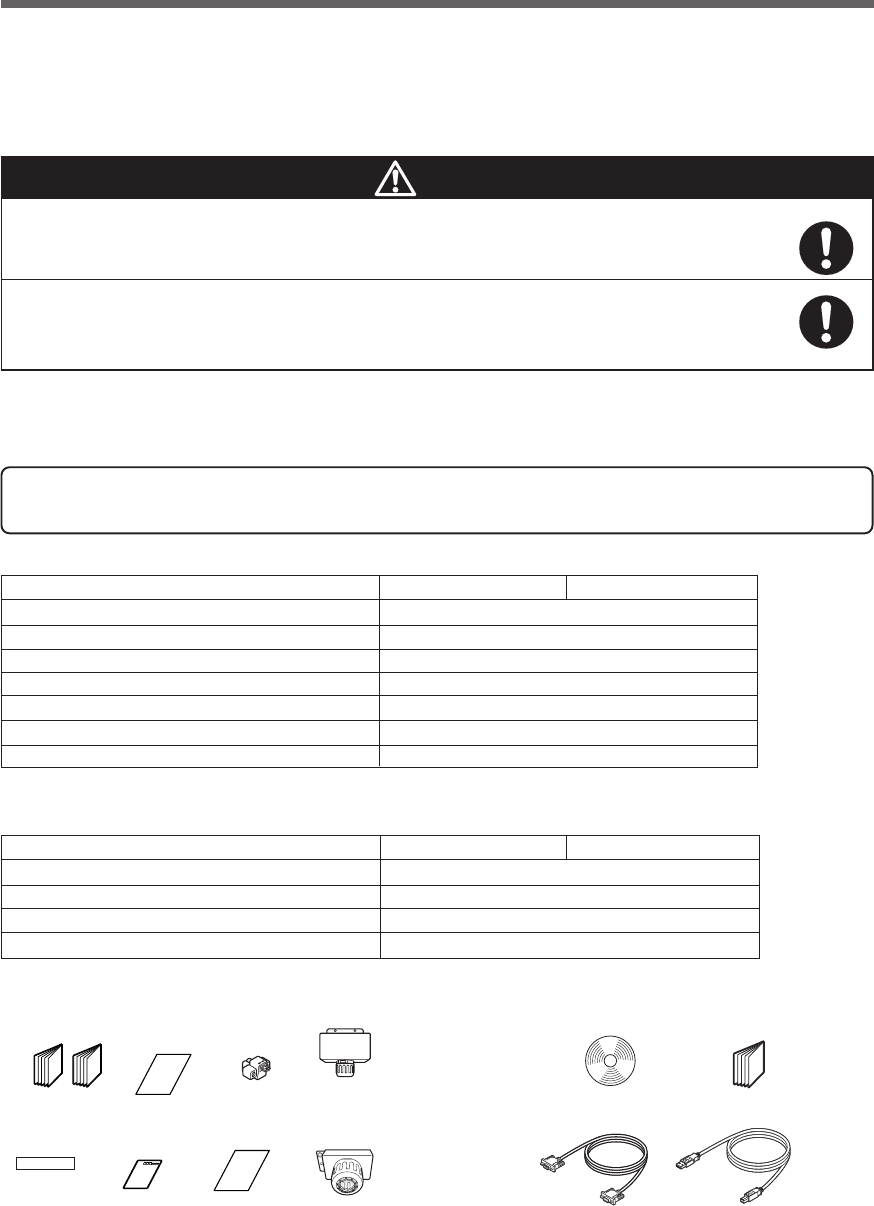
12
1. Preparation
BU1002SW BU3002SW
Instruction manual (Japanese and English versions)
1
Warranty 1
User registration card 1
Label (How to determine operating status) 1
Connector for remote ON/OFF 1
Terminal block cover for output (with cable clamp) 1
Omron contact info label 1
BU1002SW BU3002SW
Quick installation guide 1
CD-ROM 1
Connection cable (RS-232C) 1
Connection cable (USB) 1
1-2 Checking the contents
Check whether all the package contents are included and there is no damage found on their appearance.
If you should notice defects or anything wrong, contact us; ____
(1) Accessories related to the main unit
(2) UPS monitoring software related items
Open the package box and take out the UPS and accessories.
Two or more people should work together to carry, unpack and install
the BU3002SW.
● Because the unit is heavy, you may injure yourself or drop the unit, or it may fall over.
The weight of the product is 15.5 kg (BU1002SW) , 35 kg (BU3002SW).
Unpack/transport this product considering this weight.
● Dropping may cause injury.
Caution
1. Preparation
1-1 Unpacking the product
Warranty
User registration
card
Label (How to
determine
operating status)
Quick installation
guide
CD-ROM
Connection cable(USB)
(Approx. 2.2 m)
<Accessories related to main unit>
<UPS monitoring software>
Instruction manual
(Japanese/English
edition)
Connector for
remote
ON/OFF
OMRON contact
info label
Connection cable(RS-232C)
(Approx. 2.2 m)
Terminal block cover
for BU1002SW (with
cable clamp)
Terminal block cover
for BU3002SW (with
cable clamp)


















