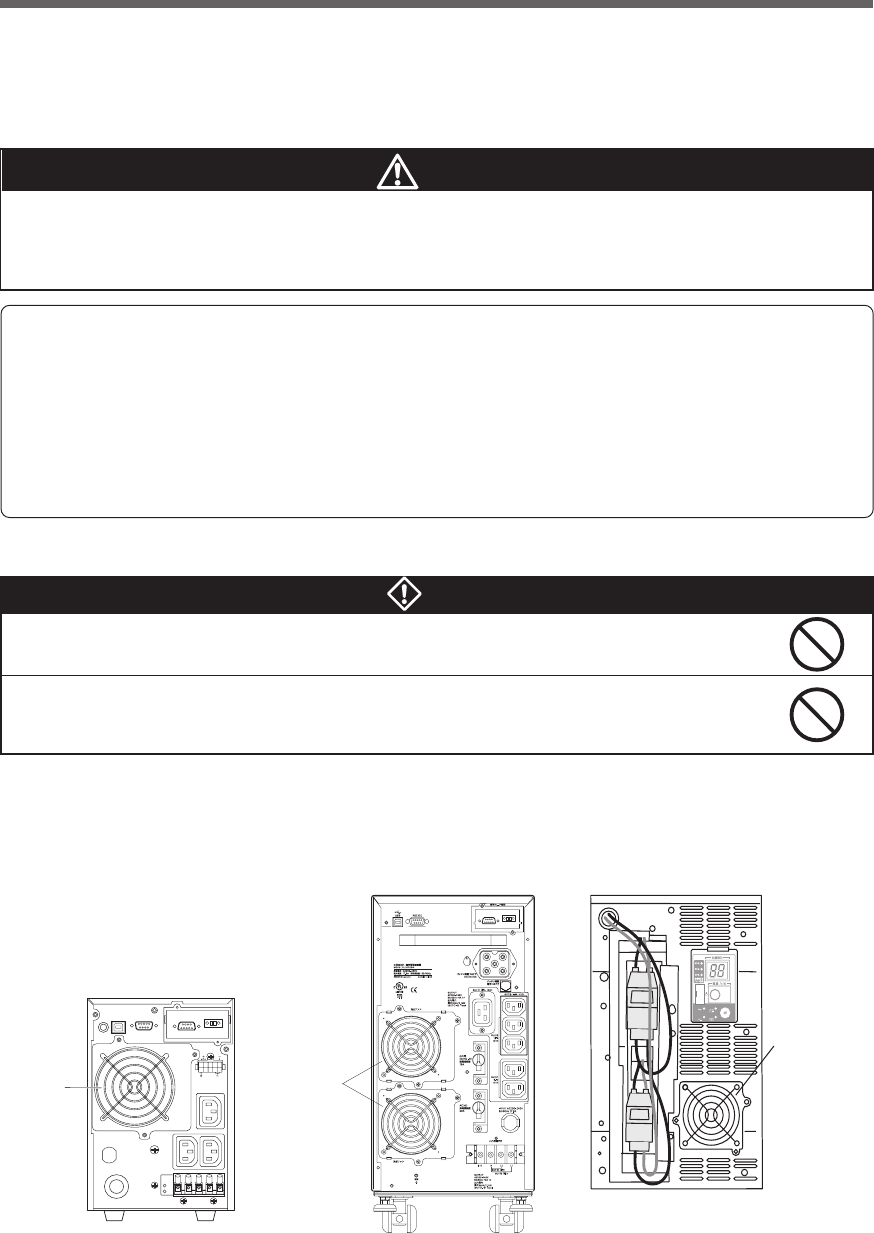
62
6. Maintenance and inspection
6-3 Replacing the fan
The fan in the unit has an expected lifespan of approximately 5 years.
Replace it when the Error Lamp is lit and the fan is stopped.
■ Precautions when replacing the fan
The fan can be replaced while the unit is in operation (power supply is being output) or while the unit
is stopped (power supply output is stopped). Choose whichever replacement method is more
convenient.
* If the fan stops or is removed while the unit is in operation, the “EF” lamp blinks, the beep sounds continu-
ously, and output is supplied through bypass operation.
In this state, if an input power supply error occurs due to a power failure or other reason, the unit stops
without entering Battery Mode.
* Do not replace the fan while in Battery Mode.
The unit will stop.
Do not insert your hand or metal objects into the fan recess.
• Doing so may cause electric shock or short-circuit.
Do not put your fingers into the fan.
• The fan spins when the AC input plug is connected to a wall outlet (commercial power).
• Doing so may result in injury.
Warning
Caution
When this product is used in compliance with UL standards or CE marking, do not
replace the fan.
● Fan replacement does not comply with UL, CE standards or CE marking.
BU1002SW Rear view
Cooling fan
Model: BUF1002S
Cooling Fan
Model: BUF3002S
* Different model from
the rear cooling fan
BU3002SW Front view
(after removing the front panel)
-
/
Detect abnormally working fans.
(Not rotating, abnormal noise, vibrating, the fan contacting the cover, etc)


















