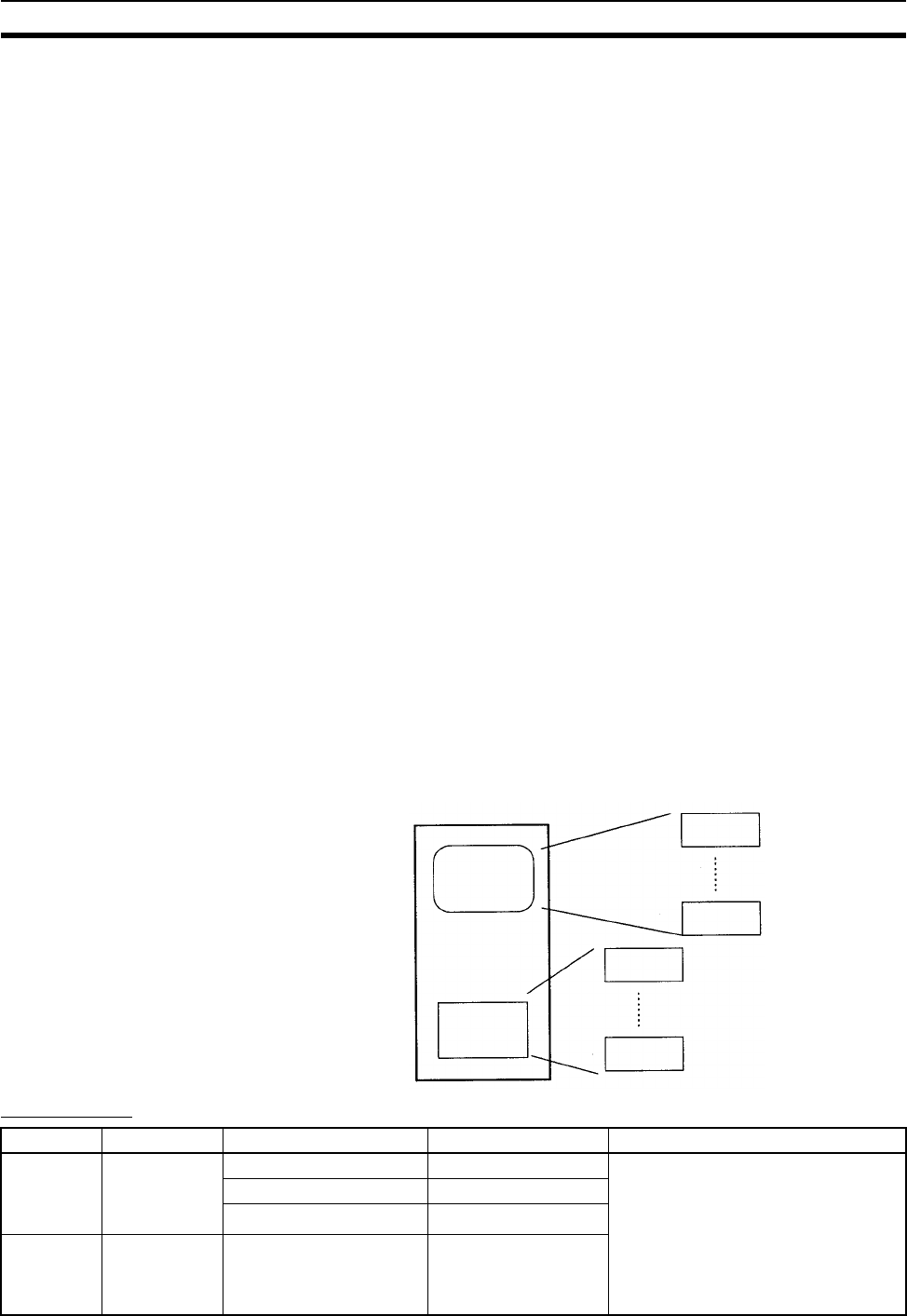
163
Setting Login Names and Passwords Section 7-2
7-2 Setting Login Names and Passwords
The default FTP login name is “CONFIDENTIAL” and no password is required.
Login is completed by typing only “CONFIDENTIAL”. A different login name
and a password can be set as required using the CPU Bus Unit Setup.
Setting Restrictions The following restrictions apply to login names and passwords.
• The login name and password must consist of alphanumeric characters,
hyphens, and/or underscores. They are not case sensitive.
• A login name consists of 12 characters.
• A password consists of 8 characters.
• Always set a password when setting a new login name. The login name
will not be valid unless a password is set for it.
• If a login name is not set or contains illegal characters, the default login
name, CONFIDENTIAL, must be used. No password is required and any
password that is set will be ignored.
Setting Method A new login name and password can be set in the CPU Bus Unit Setup using
the Unit settings on the CX-Programmer.
Note The CPU Bus Unit Setup is not contained in I/O memory, but in a parameter
area. The Setup cannot be written using instructions or edited as I/O memory.
Settings can be made only with the CX-Programmer.
Refer to the CX-Programmer User’s Manual for actual setting methods.
7-3 Using File Memory
There are two media that can be used to store files in memory for CS/CJ-
series PCs:
•Memory Cards
• EM File Memory
File Memory
CPU Unit
Memory Card
EM File
Memory
File
File
File
File
Media Memory type Capacity Model File data recognized by CPU Unit
CS/CJ-
series
Memory
Cards
Flash memory 8 MB HMC-EF861 • Complete user program
• Specified portions of I/O Memory
• Parameter area data (e.g. PC Setup)
15 MB HMC-EF171
30 MB HMC-EF371
EM File
Memory
RAM Max. capacity of EM Area
in CPU Unit
All EM Area banks
from specified bank in
I/O Memory (specified
in PC Setup)


















