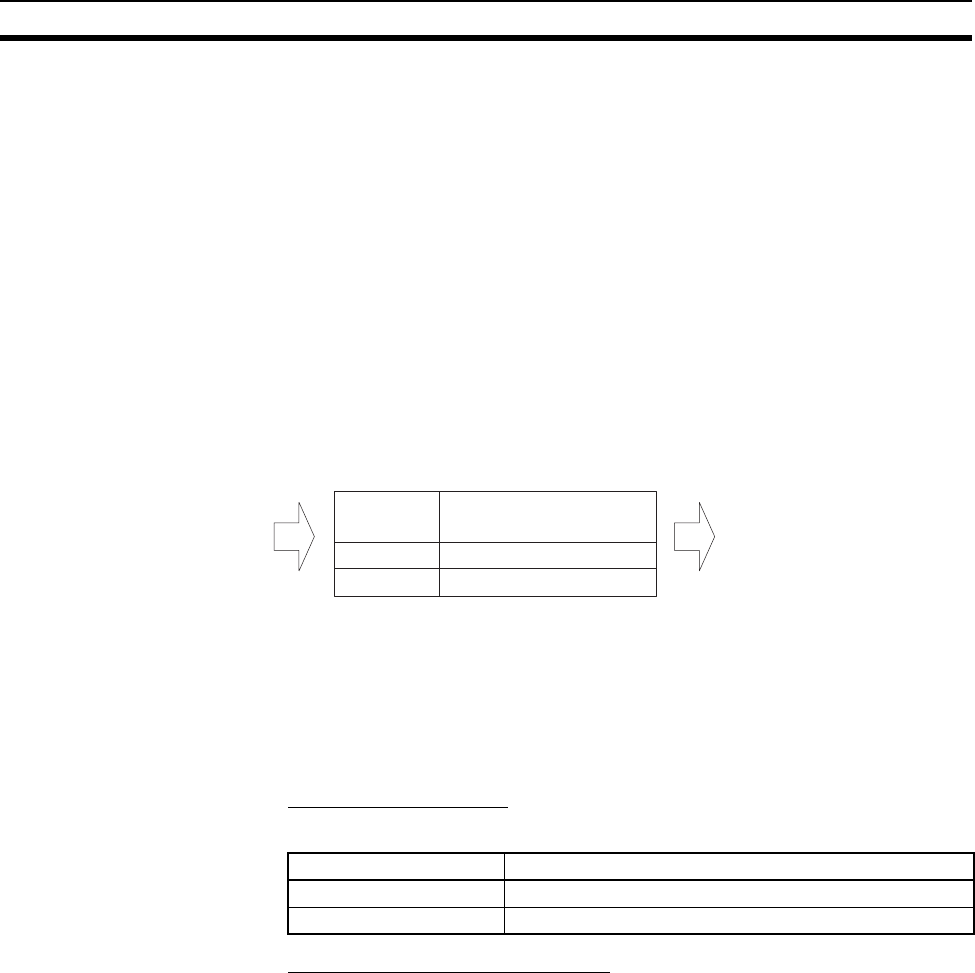
61
CPU Bus Unit System Setup Section 4-2
Note When using automatic address generation (the default) for address conver-
sion, make the following settings.
With the CS Series, set local IP address DIP switches 7 and 8 on the back of
the Ethernet Unit to the same value as the node number setting on the front of
the Unit, and set all other host settings to 0.
With the CJ Series, set the rightmost byte of the local IP address and the
node number setting on the front of the Ethernet Unit to the same value, and
set all other host settings to 0.
If the IP address host number does not match the node number, the ERC indi-
cator (CS Series) or ERH indicator (CJ Series) will flash.
IP Address Table
With an IP address table, the address is converted according to a preset table
of correspondences (i.e., an IP address table) between FINS node numbers
and IP addresses.
The following is an example of an IP address table.
FINS messages addressed to FINS node number 23 are sent to the node with
IP address 150.31.3.68.
Automatic Address Generation and IP Address Table
With the combined method, first the IP address table is referenced. If the
applicable node is not registered, then the automatic address generation
method is used.
FINS UDP Port Number
Set the method for specifying the UDP port number for FINS communications.
Local IP Address (CJ Series Only)
‘Set the IP address for CJ-series Ethernet Units. (The IP address can also be
set with the allocated words in the DM Area.) This setting is enabled (as the
local IP address) if it is set to any value other than 00.00.00.00. If it is set to
00.00.00.00, the value set in allocated words m+98 and m+99 in the DM Area
is enabled.
For details on the setting method, refer to the CX-Programmer user’s manual.
Note Choose the method used to set the local IP address as follows:
Set the local IP address in the CPU Bus Unit System Setup when making
other settings in the CPU Bus Unit System Setup (i.e., the default settings are
not used). The settings are made with CX-Programmer.
Destination FINS address
Destination IP address
FINS node
number
IP address
23 150.31.3.68
11 150.31.2.83
Setting Meaning
9600 (Default) Uses the default value of 9600.
User-defined Uses the input value (from 1 to 65535).


















