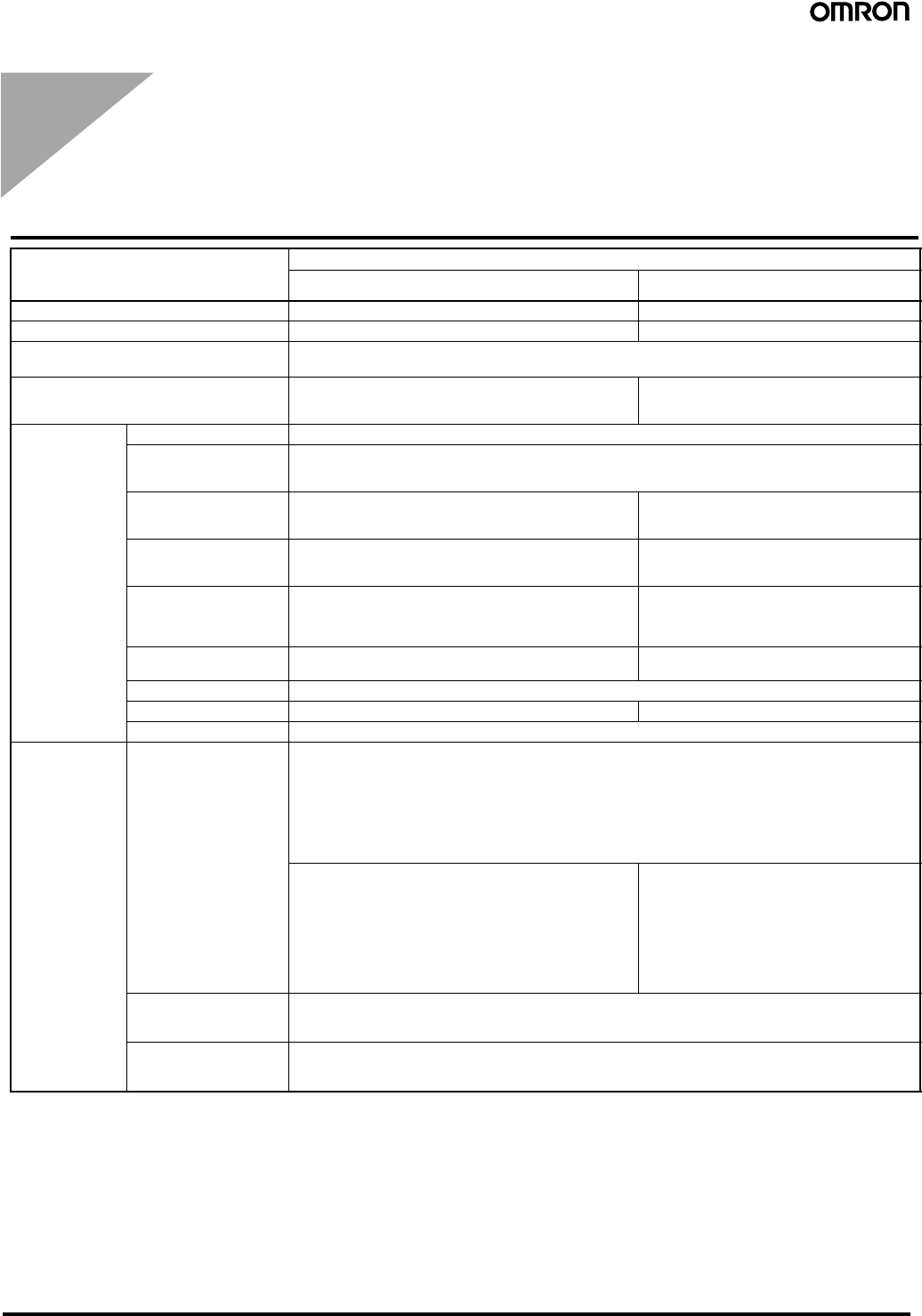
14
CX-Process Tool and Monitor
Software Specifications
CX-Process Tool and Monitor
Software Specifications
Item
Specifications
CX-Process Tool CX-Process Monitor Plus
Name CX-Process CX-Process Monitor Plus
Model number WS02-LCTC1-EV5 WS02-LCMC1-EV2
Applicable PLCs CS-series PLCs
CJ-series PLCs
Applicable Units CJ-series Loop-control CPU Units
CS-series Loop Control Units/Boards
CS1D Process-control CPU Units
CJ-series Loop-control CPU Units
CS-series Loop Control Units/Boards
CS1D Process-control CPU Units
Compatible com-
puters
Computer IBM PC/AT or compatible
CPU Intel CPU (Core, Pentium, or Celeron family)
For Windows Vista: 1 GHz min.
For any other OS: 333 MHz min. required, 1 GHz min. recommended
OS Microsoft Windows 2000 (Service Pack 3 or higher), NT4.0
(Service Pack 6a), 98SE, Me (See note 1), XP, or Vista (Ul-
timate or Business)
Microsoft Windows 2000, NT4.0, or XP
Memory For Windows Vista, 1 GB min.
For any other OS: 256 MB min. required, 512 MB min. rec-
ommended
Minimum: 96 Mbytes
Recommended: 128 Mbytes min.
Hard disk storage Min. required: 350 Mbytes of free space,
Recommended: 450 Mbytes or more of free space (includ-
ing approx. 280 Mbytes used by communications middle-
ware)
Minimum: 650 Mbytes free space
(Including approximately 50 Mbytes used for
communications middleware and other purpos-
es)
Monitor Minimum: XGA
Recommended: SXGA 65,536 colors or more
Minimum requirement: XGA
(XGA or above recommended)
CD-ROM drive 1 drive min.
Sound board --- 1
Mouse Recommended: Microsoft mouse or compatible pointing device
Communications
method
Connection with CPU Unit
(or Serial Communica-
tions Board/Unit)
When FinsGateway Serial Unit driver is used:
Communications protocol with PLC: Host Link or Peripheral Bus (See note 2.)
• Connect the computer to the peripheral port or built-in RS-232C port of the CPU Unit, or to the
RS-232C port of the Serial Communications Board/Unit.
• Connecting cable:
For connecting to peripheral port of CPU Unit: CS1W-CN@@@ (2 m or 6 m)
For connecting to RS-232C port of CPU Unit: XW2Z-@@@-@ (2 m or 5 m)
When CX-Server is used:
Communications protocol with PLC: Host Link or Peripher-
al Bus
Connecting Cable:
• For connecting to peripheral port of CPU Unit:
CS1W-CN@@@ (2 m or 6 m)
For connecting to RS-232C port of CPU Unit:
XW2Z-@@@-@ (2 m or 5 m)
CX-Server is not supported.
Connection via Controller
Link
When FinsGateway Controller Link driver or CX-Server is used:
Install the software in a computer with a Controller Link Support Board to communicate with a PLC with a
Controller Link Unit mounted.
Connection via Ethernet When FinsGateway ETN_UNIT driver or CX-Server is used:
Install the software in a computer with an Ethernet Board to communicate with a PLC with an Ethernet Unit
mounted.


















