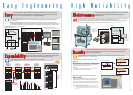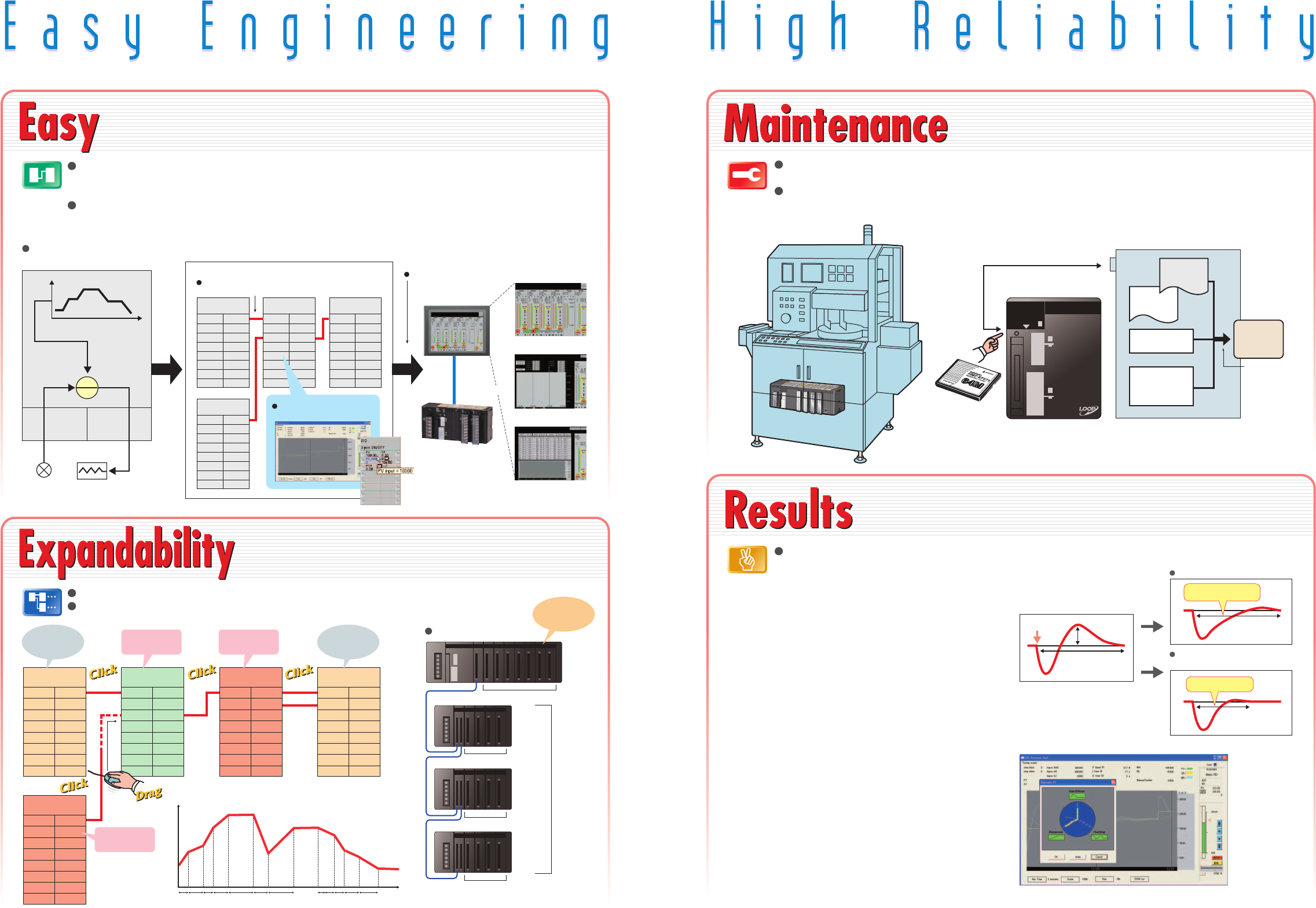
5
New Algorithm Further Enhances Control
Stability
Disturbance Overshoot Adjustment
Optimum Tuning to Suit the Application
Fine Tuning
Disturbance
Disturbance generated
Time required to
stabilize
Overshoot
Conventional PID gain adjustment
Using the Disturbance
Overshoot Adjustment function
Longer time required
to stabilize
Faster stabilization
This function restrains overshoot when a disturbance is
generated, allowing faster stabilization.
[Example]
• Temperature drops when adding objects to a furnace
• Control disturbances when retooling
Adjust PVs, SPs, and MVs while monitoring, and save
data as CSV files from the software tuning window.
Autotuning (AT) and fine-tuning functions can also be
used for automatically calculating PID constants (see note
2).
Note 1: For details on CS-series Loop Control Boards, refer to the PLC-based
Process Control Catalog (Cat. No. P051).
2: Control can be fine-tuned by automatically tuning PID parameters using
previous control parameters and three user-set requirements to execute
fuzzy logic.
CS-Process Tool Tuning Window
Sequence
program
Function
block
program
I/O memory
Parameter Area
CPU Unit
Memory
Card
Condition: Pin 7 is ON
CX-Process Tool (Software for Personal Computer)
Face Plate Auto-Builder for NS
Touch panel windows are automatically generated.
Segment program
parameter setting window
Tuning window
NT-series PT
Loop-control CPU Unit
Serial or
Ethernet
communications
Control window
SP
TIC
Input
channel 1
Output
channel 1
Time
RSP
PV
MV
Temperature
input
Heater output
Loop-control CPU Unit
Y1
Y2
Y3
Y4
X1
X2
X3
X4
PV
RSP
MV
Analog Output
Field Terminal
Analog Input
Field Terminal
Y1
Segment
Program
Basic PID
Adjust PID and other parameters
in the tuning window.
Expansion Rack
Expansion Rack
Expansion Rack
10 Units max.
10 Units max.
10 Units max.
10 Units max.
Note: CJ1G-CPU44P/45P
(CJ1G-CPU42P/43P: Expand up to 2 Racks)
Analog Input
Field Terminal
MV
DV
SP
PV
Y1
Y2
Y3
Y4
Y5
Y6
Y7
Y8
RSP
Basic PID
Split Conversion
Y1X1
Y2
Y1
X1
Y2
Segment
Program 2
X1
X2
X3
X4
X5
X6
X7
X8
Analog Output
Field Terminal
Function blocks make loop-control programming easy. You can also create
CX-Process Tool tuning windows to help adjust loops. Controller faceplates
can be created automatically for touch panel displays.
Lineup includes low-cost models that use up to 50 function
blocks and models that allow up to 300 blocks designed for
large-scale systems and complicated operations.
Sequence control programs: Standardize and simplify programs using structured programming. Special I/O
Unit and CPU Bus Unit settings are easy with function blocks (using ladder programming language or
structured text).
Loop control programs: By combining function blocks, a wide array of control methods can be easily
configured, from basic PID control used by Temperature Controllers to program, cascade, and feed-forward
control. Easily display values, such as temperatures, in engineering units, allowing you to check operation.
Simple backup function enables backup, recovery, and comparison of all PLC data including the
function block programs for the Loop Control Board using the Memory Card.
Save tag settings, comments, annotations, and connection data created using the CX-Process
Tool to either a Memory Card or a Loop-control CPU Unit.
Loop control: Proven functionality of Temperature Controllers and CS-series Loop Control
Boards (see note 1) in a compact size.
Loop control: Programming with function blocks to suit the application.
System configuration: Choose and combine functions from a broad selection of I/O Units.
Engineering Example: Program Control
Analog
Input
Unit
Analog
Output
Unit
Combine function blocks and connect graphically
using the mouse.
1
2
3
Read data from
Analog Input
Units
Perform PID
control
Perform
heating/cooling
control
Perform program
control
Control output
from Analog
Output Unit
Process Input
Units, Analog
I/O Units, etc.
System Configuration
Expansion
Rack: 3
Racks
max.
(See note.)
Simply turn the DIP Switch ON/OFF to save or read the
user program including function blocks using the
Memory Card.
Consolidating OMRON's expertise in temperature and process control
cultivated over many years to provide you with effortless solutions
using proven algorithms.
Press the
Memory Card
power supply
switch for 3 s.
Simple backup
to Memory
Card, including
function block
data.
Note: Supported by unit version 3.0 or later.
T0 T1 T2 T3 T4 T5 T6 T97 T98 T99 T100 TIME
Set point (SP)
4