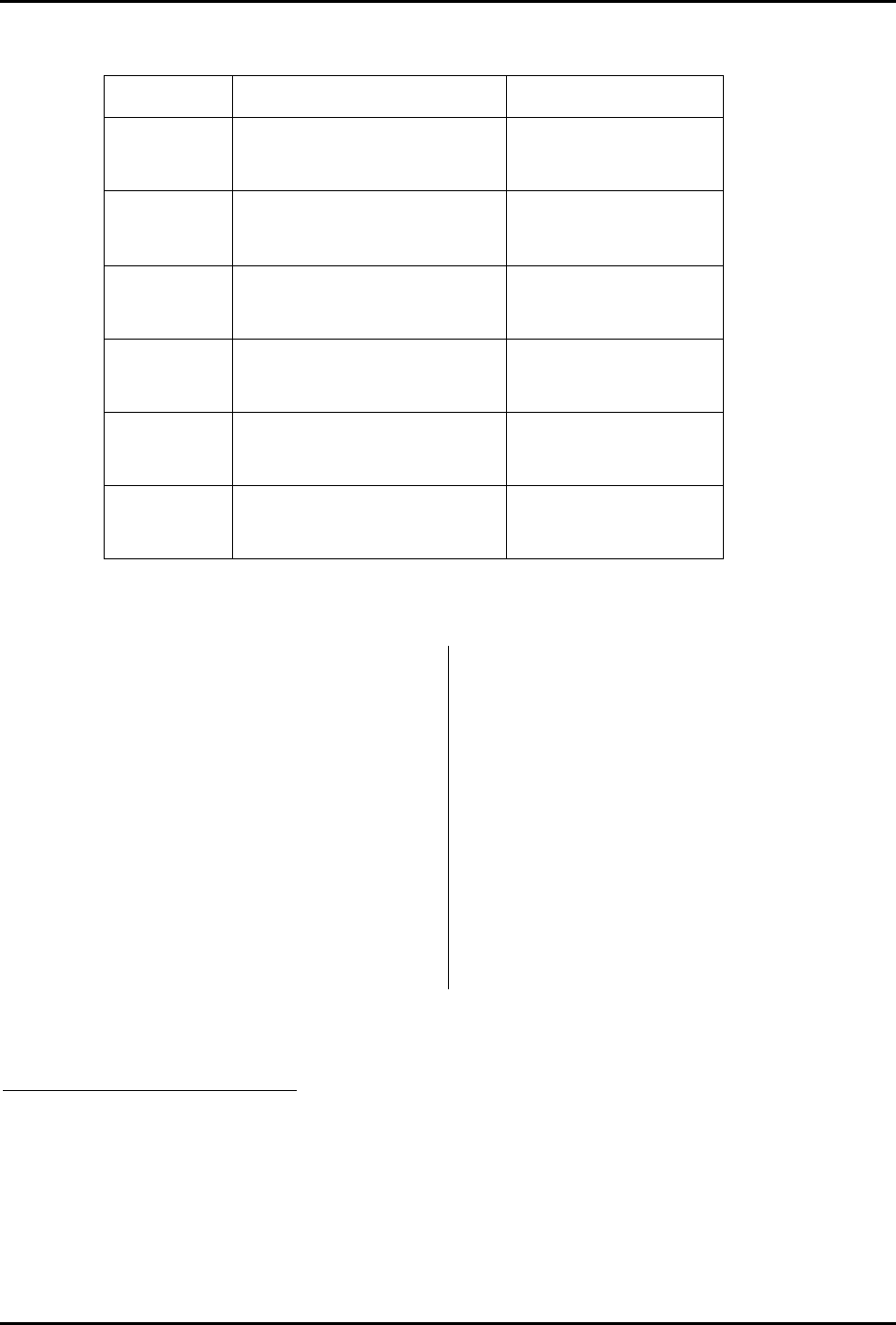
Manual No. 25-ULPNR102-01; Mar, 2005 LMD 1135 Laser Fixed Mount Scanner
Page 39
13. Fixing the Number of Digits
Computer
Command
Function
/Description
Bar Code
Command
(ZZ)
START/END
Programming Menu
[[
H0
Disable fixed length all
symbologies
I1
%
H1
Enable fixed length all
symbologies
I2
HK
Enable fixed length for
selected codes
IL
HL
Enable minimum length for
selected codes
IM
HM
Enable maximum length for
Selected codes
IN
To avoid truncation errors, the scanner can be programmed to only decode bar codes of one specific
length, i.e., containing a specific number of digits. It is also possible to program the scanner to only
decode bar codes of either of two specific lengths.
To fix two (2) lengths (or number
of digits) of bar code for all symbologies:
1. Scan “START” to enter the
programming mode
2. Scan “Enable fixation(H1) for all
symbologies” bar code
3. Scan a sample bar code of
the desired length
4. Repeat Step #3, re-scanning
the sample bar code (this may be
the same as the first one)
5. Scan “END” to exit the
programming mode
To fix one (1) or two (2) different lengths
of bar codes for selected symbologies:
1. Scan “START” to enter
the programming mode
2. Scan “Enable fixation(HK) for
selected symbologies” bar code
3. Scan a sample bar code of
the desired length #1
4a. Go to step 5
or
4b. Scan a sample bar code
of the desired length #2
5. Scan “END” to exit the
programming mode
“Fixing the Number of Digits” can only be applied to Code 39, NW-7, 2 of 5, MSI/Plessey. WPC, Code
93, IATA, Code 128 are not affected.
Setting Minimum/Maximum Length
This option modifies the default minimum length table. To use this option, perform the following steps:
1. Scan “START” to enter the programming mode
2. Scan “Enable minimum length for selected codes” (HL)
3. Scan bar codes of the
required type and length
.
4. Scan “END” to end the programming sequence.


















