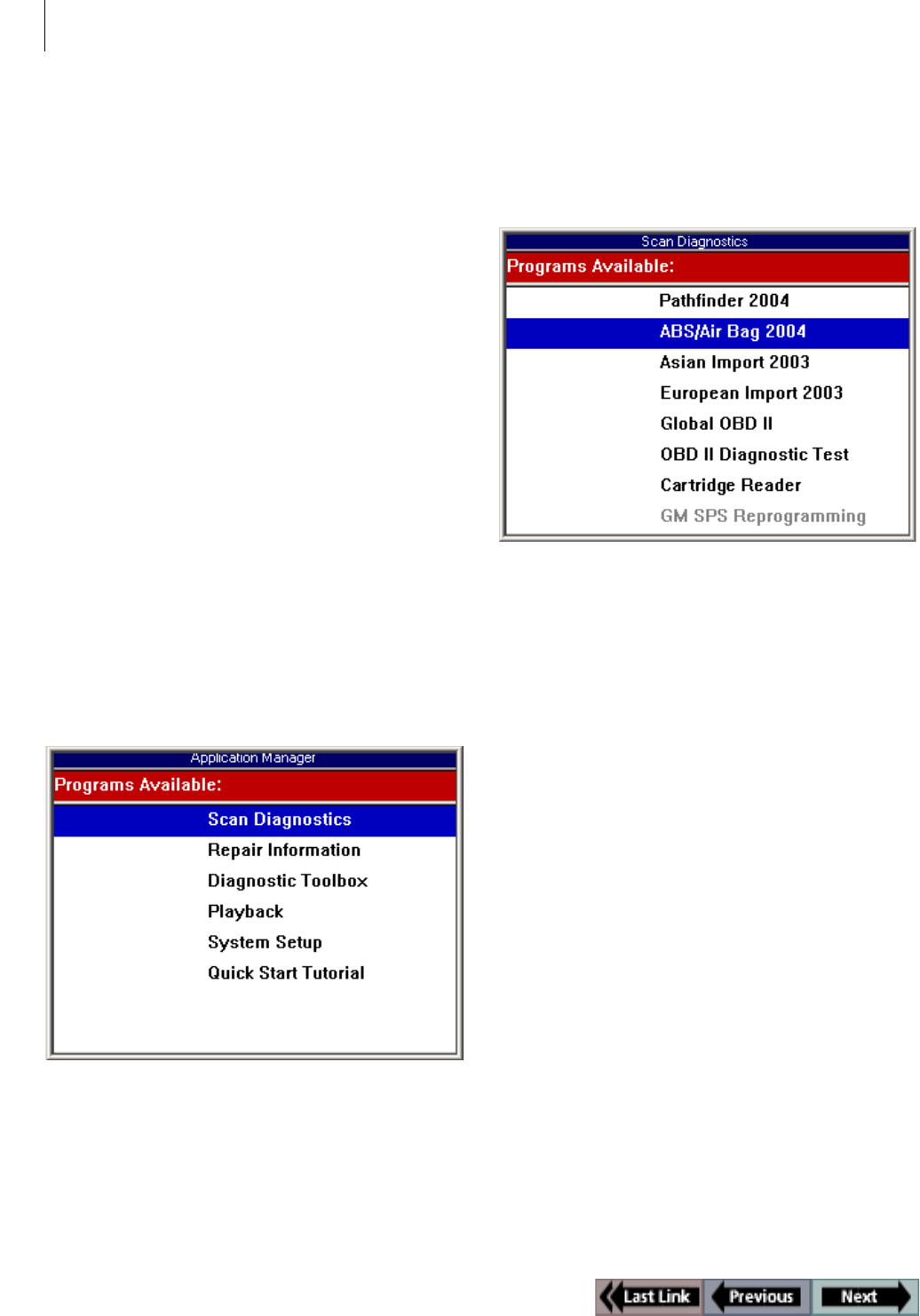
6
Software Description
ABS / Air Bag 2004 User Guide
Software Description
Software Installation
Before using the ABS / Air Bag 2004 software, the soft-
ware must be installed in the NGIS tool and “unlocked”
with a Smart Card. The software is either preinstalled
in the NGIS tool, provided on a compact disc or flash,
or can be downloaded from the SPX web site.
For complete installation instructions, refer to NGIS
Software Application Installation and Updates
(OTC p/n 529313) or 512 MB Memory Kit Installation
(OTC p/n 532140).
Software Screens
This section contains an overview of the main screens
in the ABS / Air Bag 2004 software. Some of the
screens contain menus and others contain test instruc-
tions or results.
Application Manager Screen
When you turn on the NGIS tool, the Application
Manager screen appears. The Application manager
screen contains a menu of the groups of software
installed in the NGIS tool.
Figure 1.12: Application Manager Screen
From the Application Manager screen, you select Scan
Diagnostics and then press the ENTER key. This dis-
plays the Scan Diagnostics screen, which contains a
menu of the Scan Diagnostics software installed in the
NGIS tool, as shown below.
Figure 1.13: Scan Diagnostics Screen
To start the ABS / Airbag 2004 software from the Scan
Diagnostics screen, you select ABS/Air Bag 2004 and
then press the ENTER key. This displays the first Vehi-
cle Identification screen, described on the next page.


















