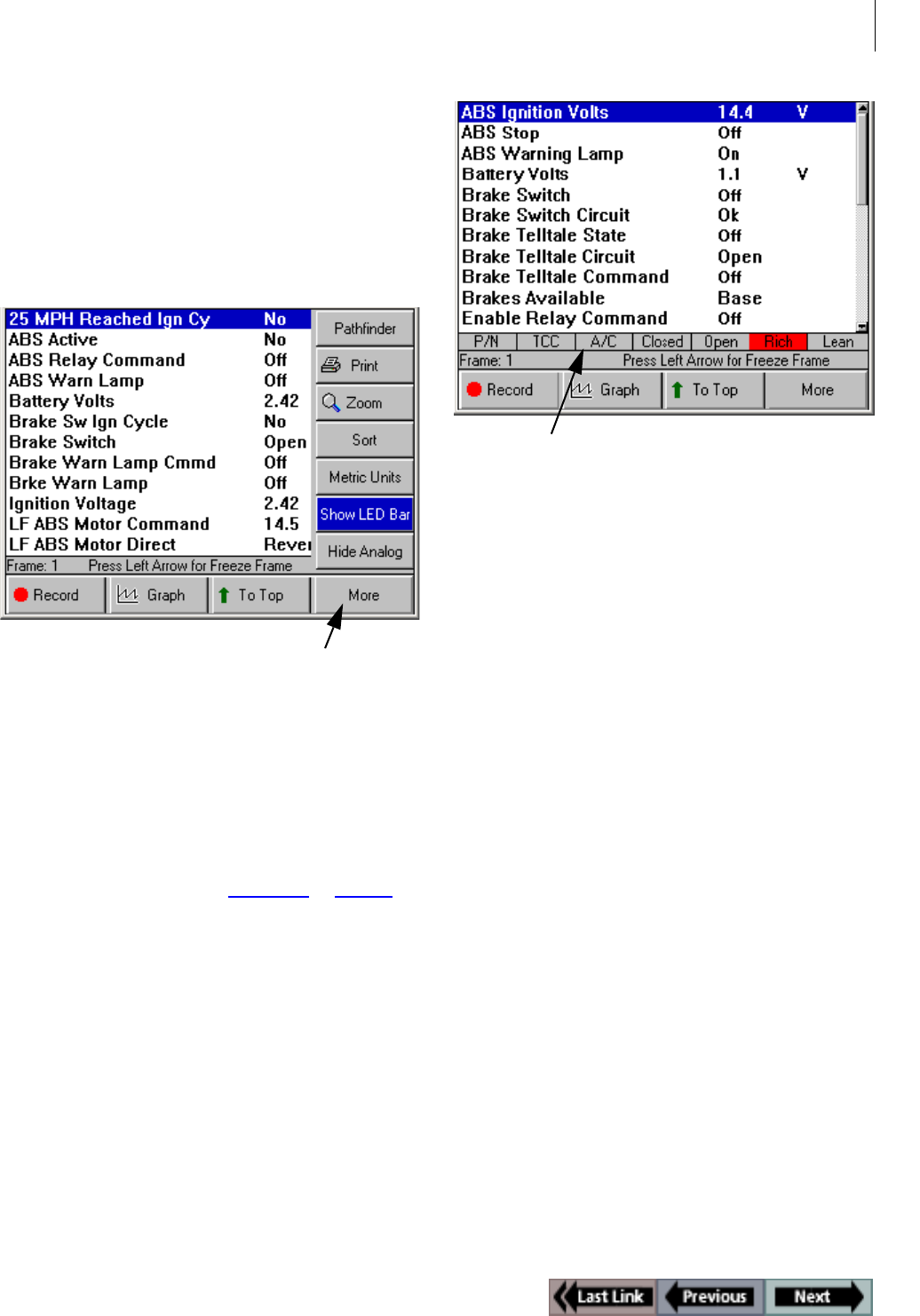
29
Datastream Functions
ABS / Air Bag 2004 User Guide Chapter 3: Datastream
Show / Hide LED Bar
The Show / Hide LED Bar function on the Datastream
screen’s More menu lets you displays (or remove) a
row of LED readings directly above the status line and
function keys. The LED readings are for a predefined
set of frequently monitored switches.
To show or hide the LED bar, follow these steps:
Figure 3.22: Datastream Screen - Show / Hide LED Bar Function
1 With the Datastream screen displayed, press the MORE
function key.
2 Use the DownDirection key to select the Show LED Bar
or HIde LED Bar function.
Note: This name of this menu option changes each time
you select it. It changes back and forth between Show
LED Bar and Hide LED Bar. Show LED Bar displays the
LED bar and Hide LED Bar removes it.
3 Press the ENTER key. (See Figure 3.23
on page 29.)
Figure 3.23: Datastream Screen - LED Bar Displayed
4 Notice the following about the LED bar:
• P/N is the park / neutral indicator
• TCC is the torque converter clutch indicator
• A/C is the air conditioning indicator
• Closed and Open are the operating loop indicators
• Rich and Lean are the O2 sensor indicators


















