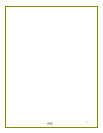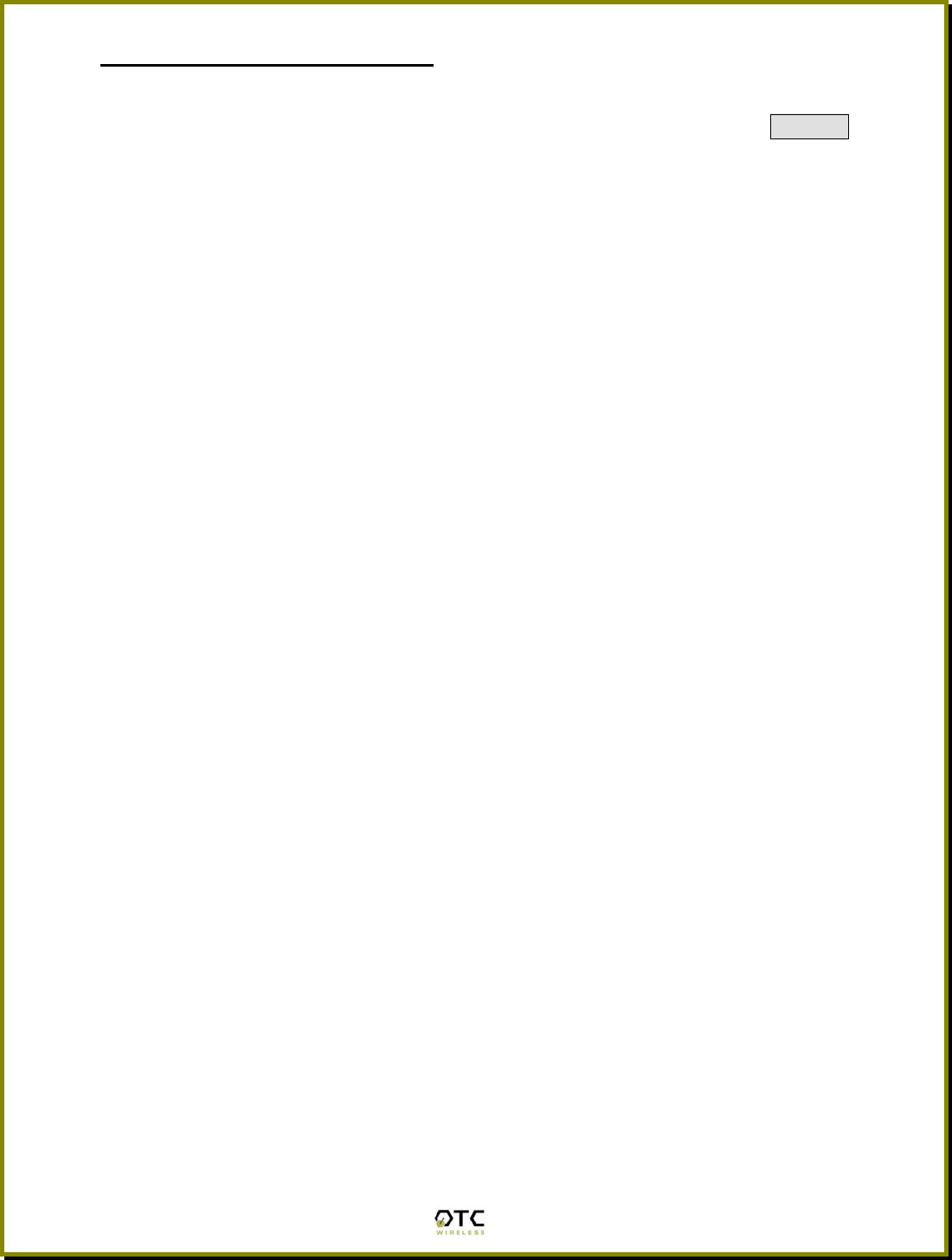
RS232 and WLAN Statistics Panel
The transmission statistics of the RS232 (COM port) and Wireless Local Area
Network (WLAN) is shown in this panel. To retrieve the statistics, click Refresh
button located at the bottom of the main window of the utility program. The
following explains the statistics shown in the panel:
1. RS232 Statistics:
a. COM Sent: This number is the total bytes that the Unit sends
through the connected COM port.
b. COM Received: This number is the total bytes that the Unit
received through connected COM port. This value is the sum of the
following values:
i. Without error: Total bytes received without error.
ii. Break Detect error: Total bytes received as break detect
error.
iii. Frames error: Total bytes received with frame error.
iv. Overrun error: Total bytes received with overrun error.
c. Frames Discard: This number is the total number of frames that
were discarded while the firmware tried to en-queue them to WLAN
queue (send to MAC). Lacking of memory is the main reason for a
frame to be discarded.
2. WLAN Statistics:
a. Transmitted Frames: This number is the total UniCastFrames and
MultiCastFrames that the MAC successfully transmitted
b. Transmitted Retried Frames: This number is the total
SingleRetryFrames and MultiRetryFrames that the MAC
transmitted.
c. Transmitted Octets: This number is the total bytes that the MAC
successfully transmitted (UnicastOctets and MulticastOctets)
d. Received Frames: This number is the total UniCastFrames and
MultiCastFrames that the MAC successfully received.
e. Received Error Frames: This number is the total frames that the
MAC received with the following errors: DiscardNoBuffer,
DiscardsWrongSA, DiscardWepUndecryptable, and Frame-Check-
Sequence Errors.
f. Received Octets: This number is the total bytes that the MAC
successfully received (UnicastOctets and MulticastOctets)
11