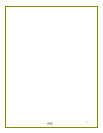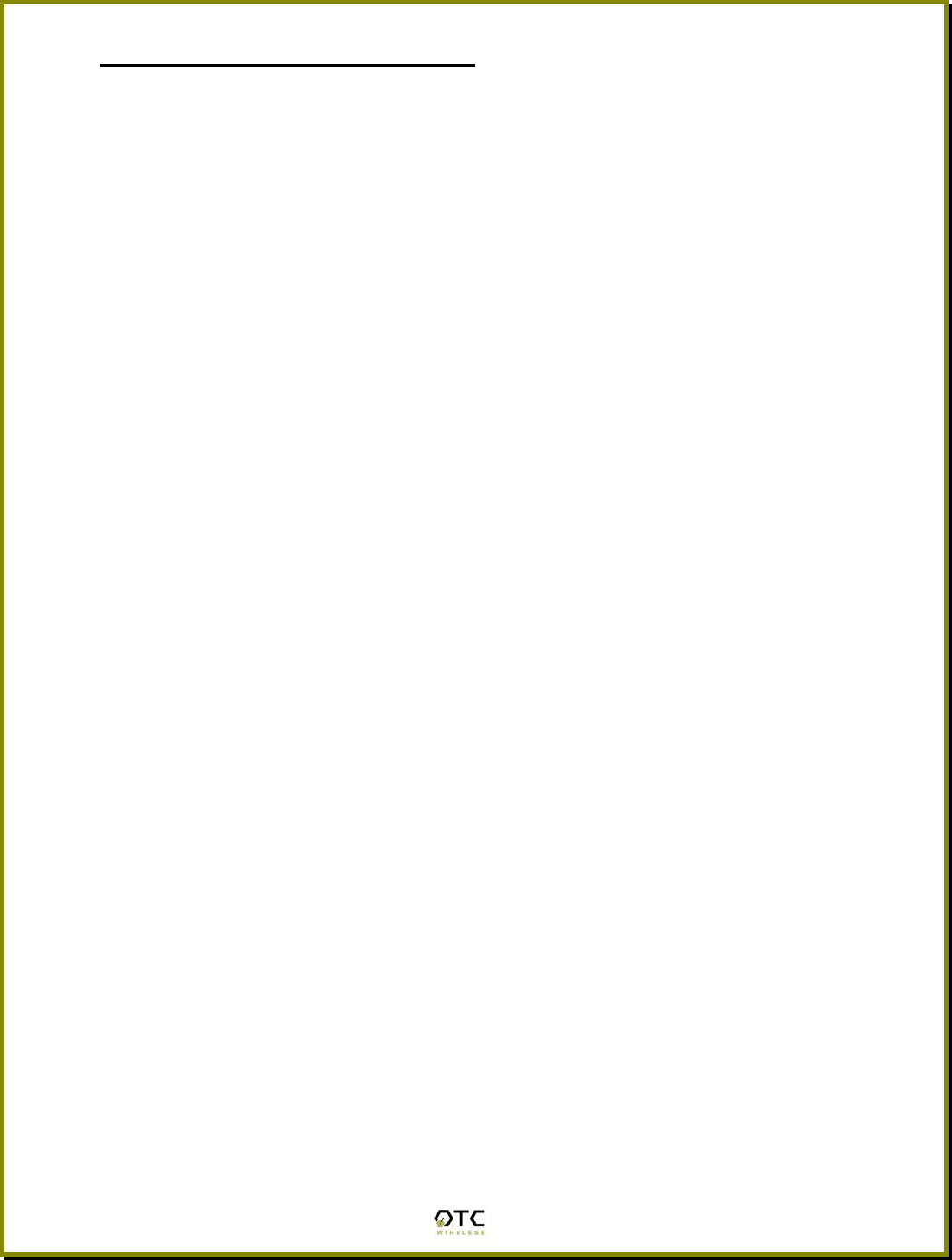
Installation of WiSER2400.IP Software
System Requirements
For using the WiSER2400.IP Wireless Ethernet Adapter’s utilities software, your
computer must meet the following minimum requirements:
Windows® 95 (OSR2)/ 98 (SE)/NT/ME/2000/XP
One COM port (with a DB-9 male connector or an appropriate adapter to
connect to a DB-9 female connector)
Installation
To install the utility program, simply insert the CD-ROM provided. Copy the
“wue101.exe” file to the desired location on your PC.
Note that to use the WiSER2400.IP properly as intended, you must configure the
WiSER2400.IP radio to the appropriate IP [Internet Protocol] configurations as
your network.
6
Note: For the utility program to configure or monitor the WiSER2400 radio
through a COM port, there must be no another serial (RS232) program
that also accesses or control the same COM port.