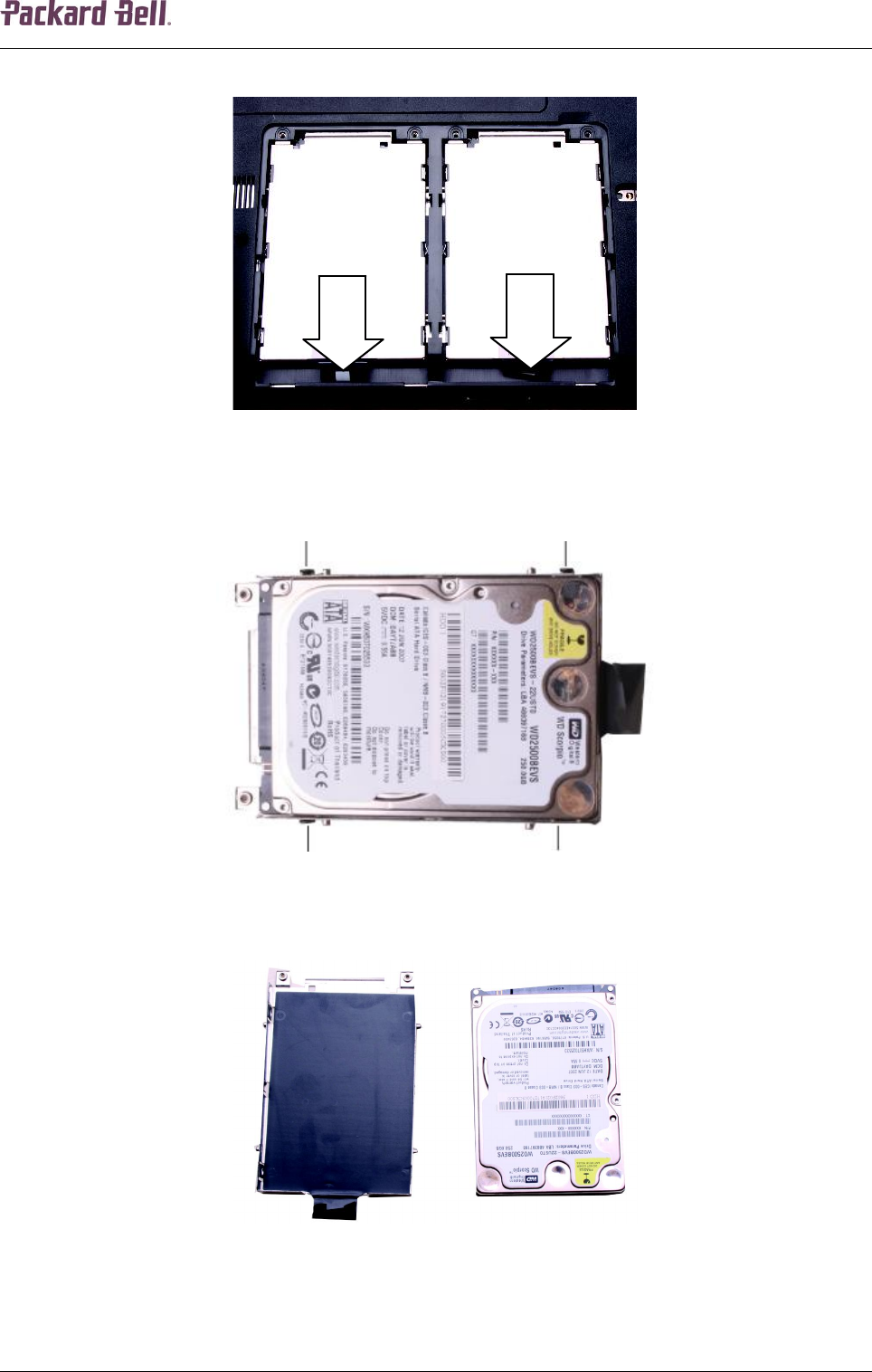
Packard Bell iPower GX Disassembly Manual
11
3. Pull the plastic tab on the hard disk drives towards you to disconnect the drives.
Fig. 17 Disconnecting the hard disk drives.
4. Take the drives out of the bay.
5. Remove the four screws (Phillips-head) on the metal bracket holding the hard disk drive.
Fig. 18 Location of the hard disk drive bracket screws.
6. Separate the metal bracket and the hard disk drive.
Fig. 19 Separating the hard disk drive from the bracket.


















