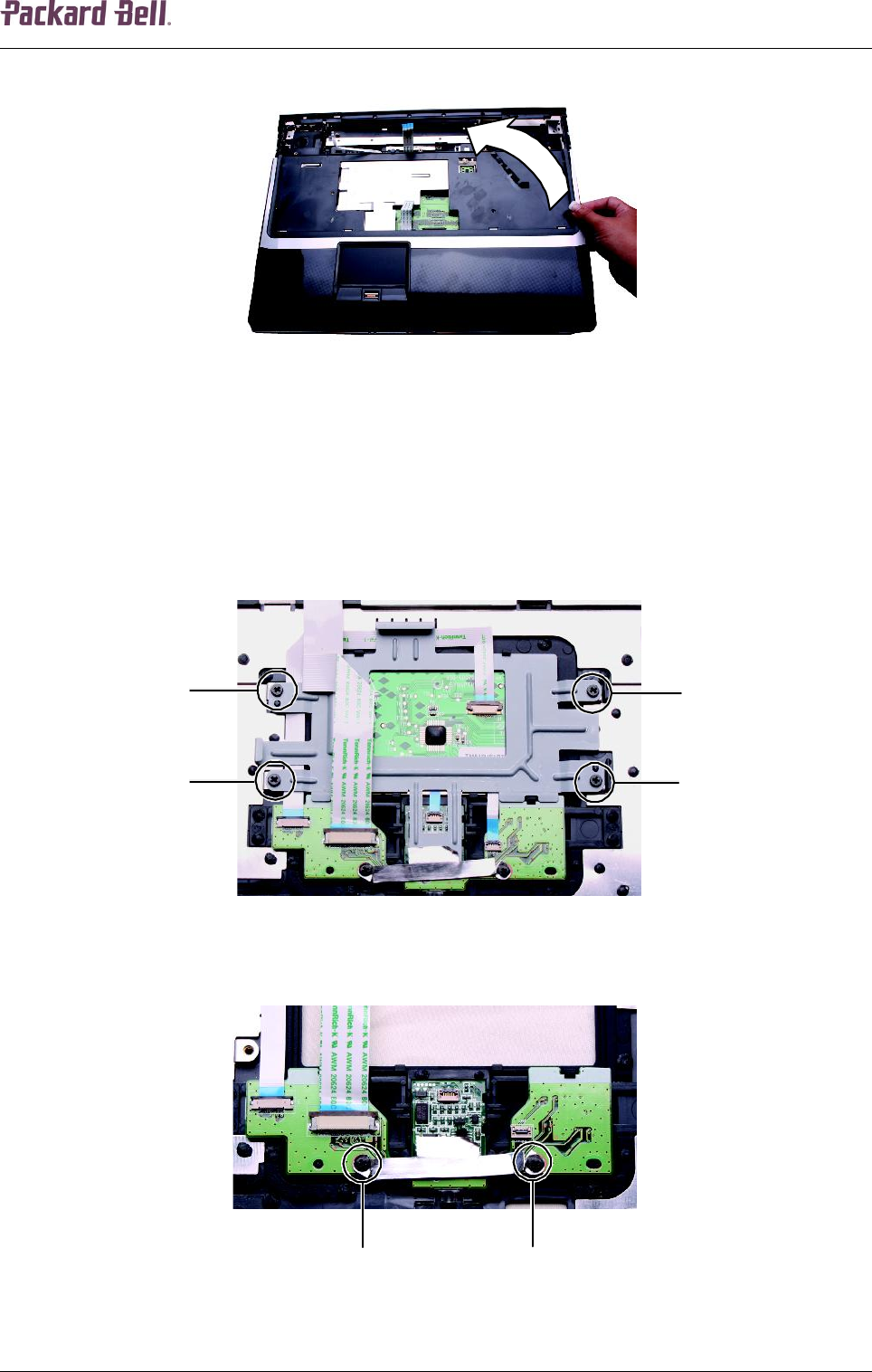
Packard Bell iPower GX Disassembly Manual
23
6. Lift the top cover assembly up from the notebook.
Fig. 53 Removing the top cover.
Touchpad Board
To remove the touchpad board, first remove the top cover (see Top Cover on page 21) and then
perform the following steps:
1. Turn the top cover over so the backside is facing up.
2. Remove the screws from the touchpad board bracket.
Fig. 54 Location of the touchpad board bracket screws.
3. Remove the screws from the touchpad button board bracket.
Fig. 55 Location of the touchpad button board bracket screws.


















