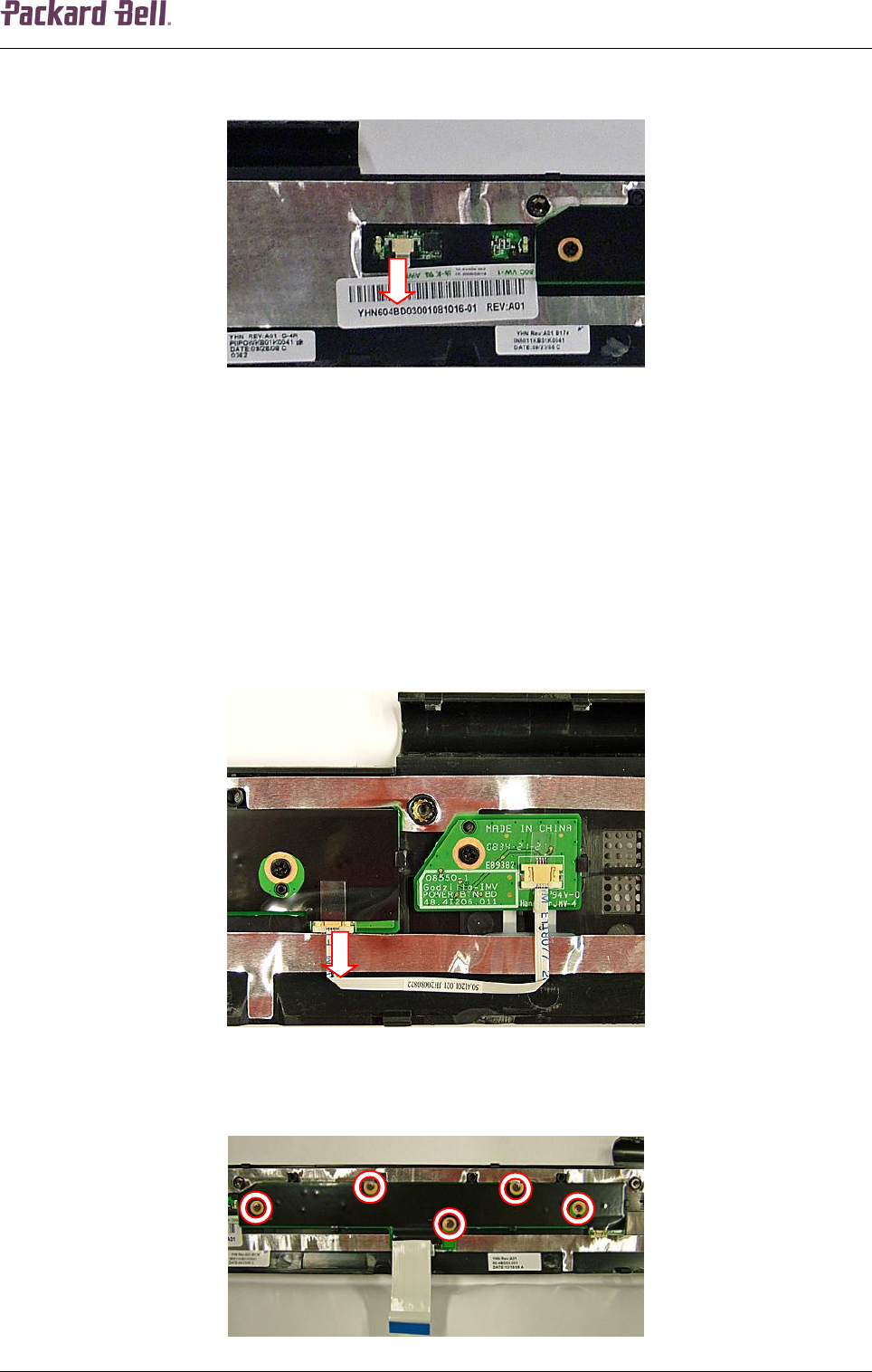
Packard Bell iPower GX Disassembly Manual
15
1. Carefully release the black clip securing the flat cable and disconnect the cable from the
header on the volume control board.
Fig. 28 Location of the volume control board.
2. Gently push the volume control board from the inside out of the keyboard cover.
Multimedia Board
The multimedia board is located on the inside of the keyboard cover. To remove the multimedia
board, first remove the keyboard cover (see Keyboard Cover on page 13) and then perform the
following steps:
1. Carefully release the white clip securing the power button board flat cable and disconnect
the cable from the header on the multimedia board.
Fig. 29 Releasing the power button board flat cable.
2. Remove the five screws securing the multimedia board to the keyboard cover.
Fig. 30 Location of the multimedia board screws.


















