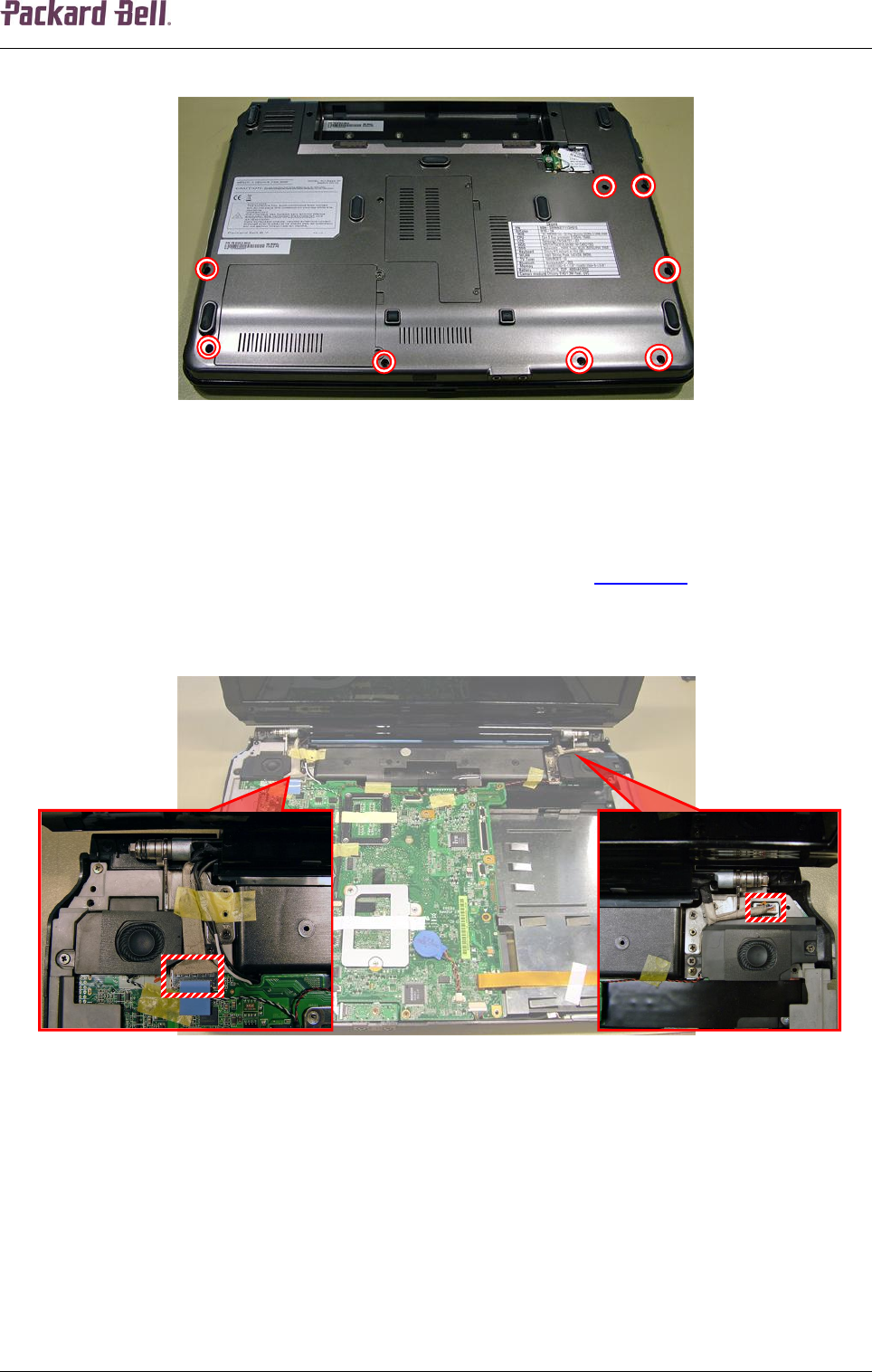
1212121212
Packard Bell EasyNote MT Disassembly Manual
12
9. Remove the eight screws securing the top cover.
Fig. 17 Location of top cover screws.
10. Turn the notebook upside down and remove the top cover.
LCD Assembly
To disassemble the LCD assembly, first remove the top cover (see Top Cover
on page 10), and
then perform the following steps:
1. Disconnect the LCD and webcam cables from the headers on the main board.
Fig. 18 Location LCD/webcam cables.
2. Open the LCD into an angle of approximately 90 degree.


















