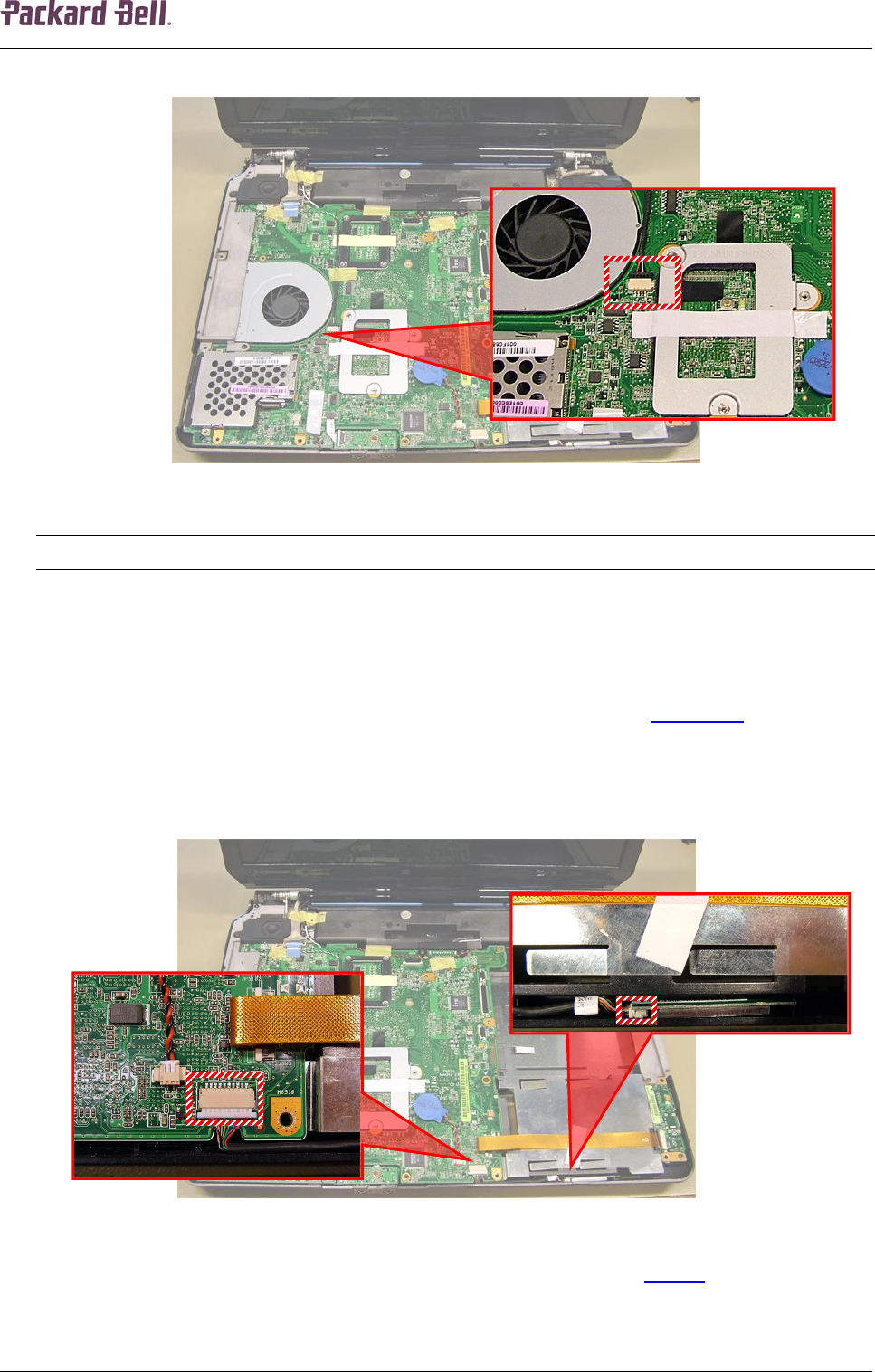
1414141414
Packard Bell EasyNote MT Disassembly Manual
14
3. Disconnect the speaker cables from the header on the main board.
Fig. 21 Location of speaker cable header on the main board.
Note:
The left and right speaker assembly share the same header on the main board.
4. Remove the speakers assembly.
Bluetooth (Optional)
To remove the optional Bluetooth module, first remove the top cover (see Top Cover on page 10),
and then perform the following steps:
1. Carefully lift the Bluetooth module from the casing.
2. Disconnect the cable from the Bluetooth module (A).
Fig. 22 Location of Bluetooth module.
3. Disconnect the cable (B) from the header on the main board (see Fig. 22
).
A
B


















