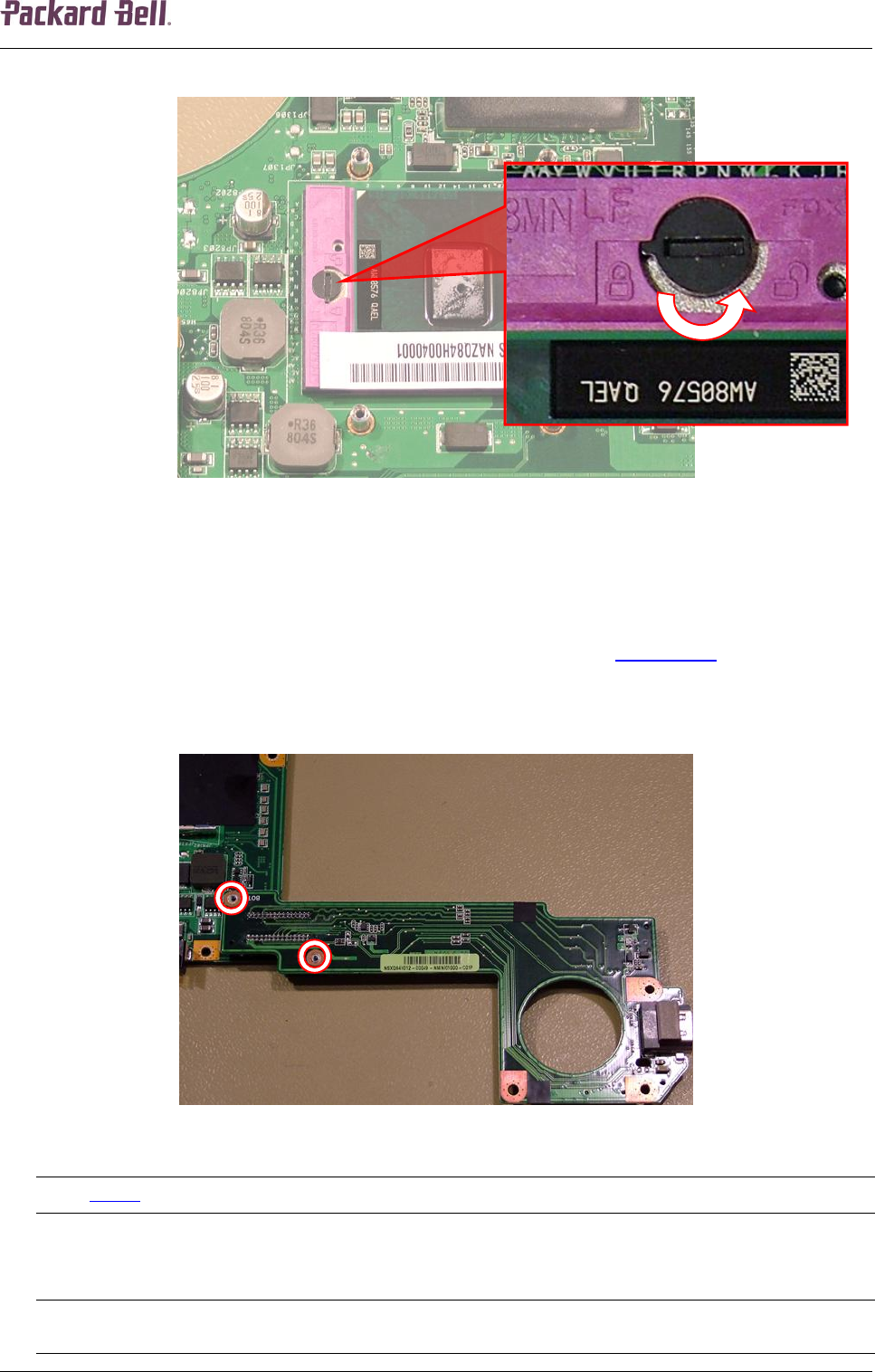
2121212121
Packard Bell EasyNote MT Disassembly Manual
21
7. Turn the screw in the CPU into the unlock position to release the CPU.
Fig. 34 Location of screw securing CPU.
8. Carefully take out the CPU from the socket.
I/O and HDMI Board
To remove the I/O and HDMI board, first remove the main board (see Main Board
on page 15),
and then do the following:
1. Remove the two screws securing the board to the main board.
Fig. 35 Removing the I/O and HDMI board.
Note:
Fig. 35
shows the other side of the main board, the screws are located on the other side of the main board.
2. Disconnect the I/O and HDMI board from the main board.
Note:
During re-assembly, align the I/O and HDMI board properly with the main board before reconnecting them to
prevent damage to the pins of the connector on the main board.


















