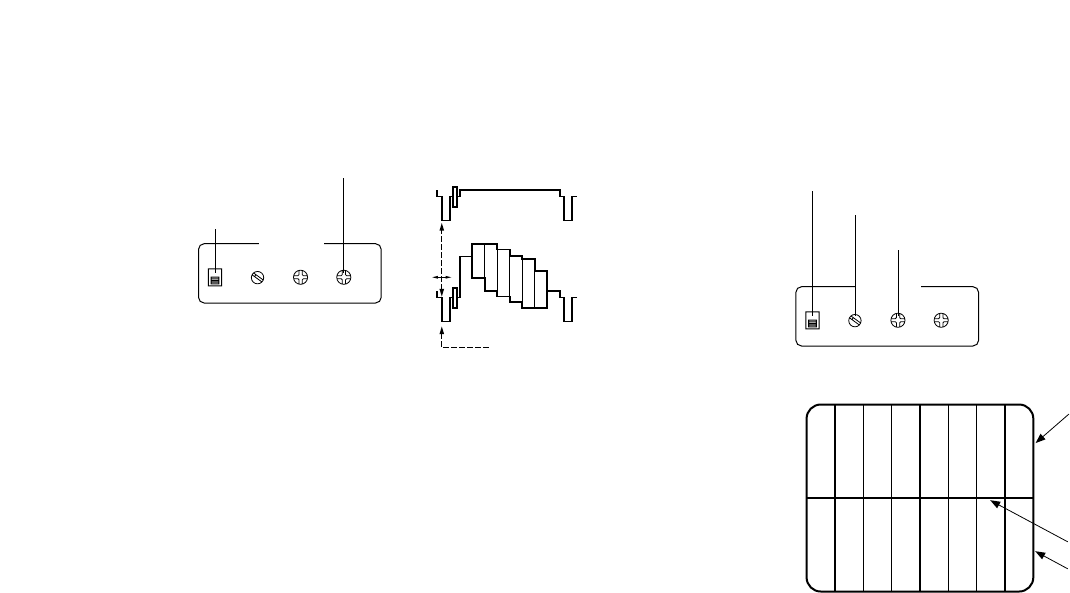
-19-
e Set G/L PHASE ON/OFF Switch of the multi hybrid con-
trol panel back to the OFF position.
• Subcarrier Phase Adjustment
q Set G/L PHASE ON/OFF Switch (15) of the multi hybrid
control panel to the ON position.
Note: When G/L PHASE ON/OFF Switch of the multi
hybrid control panel is set to the ON position, the
sync phase of the camera changes to the settings
of G/L PHASE H Control, G/L PHASE Coarse
Switch, and G/L PHASE SC Control. Unless G/L
phase adjustment is necessary, do not set G/L
PHASE ON/OFF Switch to the ON position.
w Adjust G/L PHASE Coarse Switch and G/L PHASE SC
Control to match the subcarrier color phase of the
video signal output with that of the reference tone,
such as of the program output (split color bar output)
of a Color Special Effect Generator, for example.
Higher accuracy can be obtained if a vectorscope is
used for color phase adjustment.
ON SC H
OFF
G/L PHASE
90° 180°
0° 270°
External genlock
input signal
(black burst sig-
nal)
Video signal
G/L PHASE H Control
e Set G/L PHASE ON/OFF Switch of the multi hybrid con-
trol panel back to the OFF position.
Magenta
Green
Cyan
Yellow
White
Red
Blue
Black
ON SC H
OFF
G/L PHASE
90° 180°
0° 270°
G/L PHASE ON/OFF Switch
G/L PHASE Coarse Switch
G/L PHASE SC Control
Color bar of
camera
Color bar of
special Effects
generator
Split line
G/L PHASE
ON/OFF Switch


















