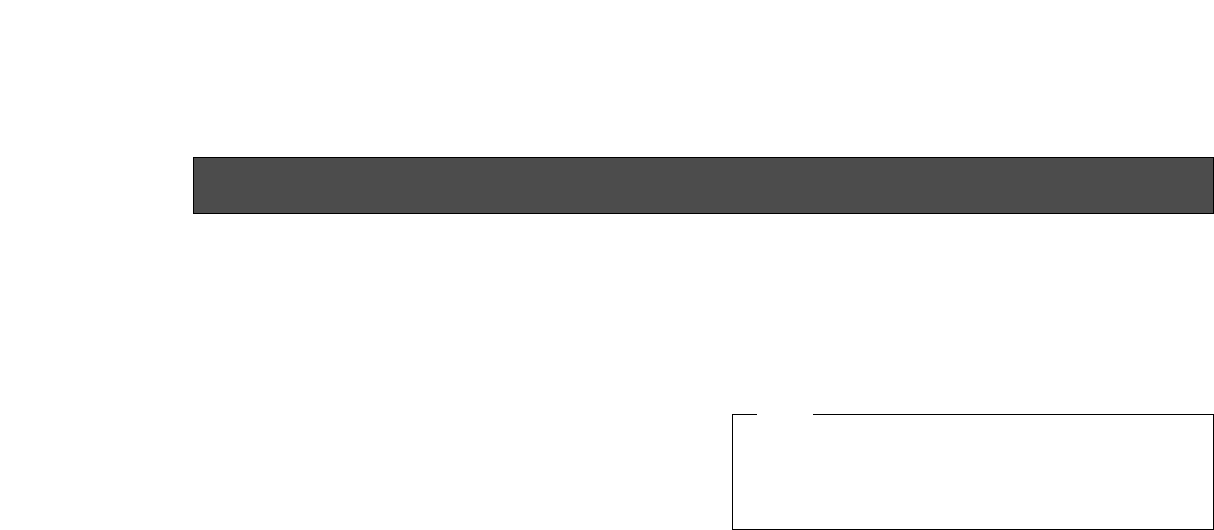
-3-
• Use only with AC Adaptor, Model AW-PS505.
• Handle the control panel with care.
Dropping the control panel or subjecting it to a strong
shock can cause a failure or an accident.
• Operating temperature range –10°C to +45°C
Avoid using it in a cold place below –10°C or a hot
place above +45°C because low or high temperature
will adversely affect the parts inside.
• Switch power off before power cable connection or
disconnection.
Be sure to switch power off before connecting or dis-
connecting the power cable.
• Avoid outdoor use.
• Install the control panel more than 1 meter away
from the monitors.
• Care
Pull out the power cable plug, and wipe the control
panel clean with a dry cloth. If it is extremely dirty, dip
a cloth into a diluted solution of kitchen detergent,
squeeze it hard, and wipe the product surfaces care-
fully.
PRECAUTIONS
• Do not use benzine, paint thinner, or other volatile
liquids.
• When using a chemical duster, carefully read the
caution notes on its use.
Note


















