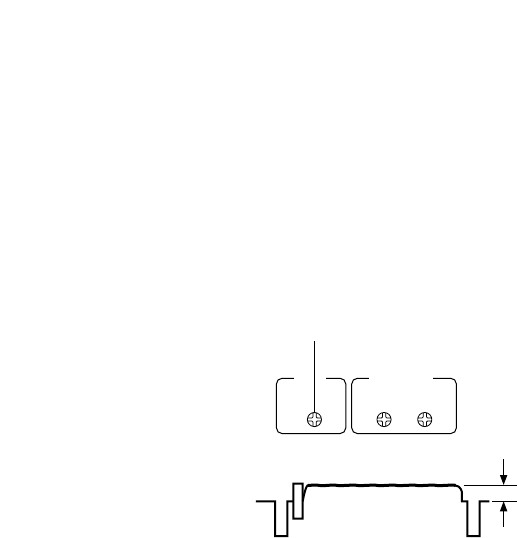
-20-
• Total Pedestal Adjustment
Total pedestal adjustment is made to adjust the
pedestals of two or more cameras. Using an oscillo-
scope or a waveform monitor, adjust the pedestals to 5
IRE (0.035 V) or 7.5 IRE (0.050 V) with T.PED Control of
the multi hybrid control panel.
T.PED CABLE COMP
YC
T. PED Control
5 IRE (0.035V) or
7.5 IRE (0.050V)
3) Set the switches for gain, shutter, etc. as appropriate
to the conditions of using the camera.
4) Set the camera control switch on the multi hybrid con-
trol panel to the OFF position.
5) Repeat Steps 1 to 4 to finish cable compensation, G/L
adjustment, total pedestal adjustment, and switch set-
ting for all the cameras.
4. White Balance and Black Balance
Setting
1) Select a camera with the CONTROL switch on the multi
hybrid control panel.
2) Select a camera with the CONTROL switch on the multi
hybrid control panel.
• White balance adjustment is necessary when using the
camera for the first time, or if the camera has not been
used for a long period of time.
• Once the white balance is adjusted, no readjustment is
necessary if the camera is used under the same condi-
tions.
• Automatic White Balance Control (AWC)
The color temperature conditions for two channels A
and B can be stored in the memory in advance. Once
the white balance is adjusted, all that is needed is to
select either AUTO/ATW A Switch or AUTO/ATW B
Switch of the multi hybrid control panel. if the camera is
used under the same conditions. No readjustment is
necessary. If the white balance is readjusted, the exist-
ing white balance data is replaced with new data.
q Press either AUTO/ATW A Switch or AUTO/ATW B
switch of the multi hybrid control panel.


















