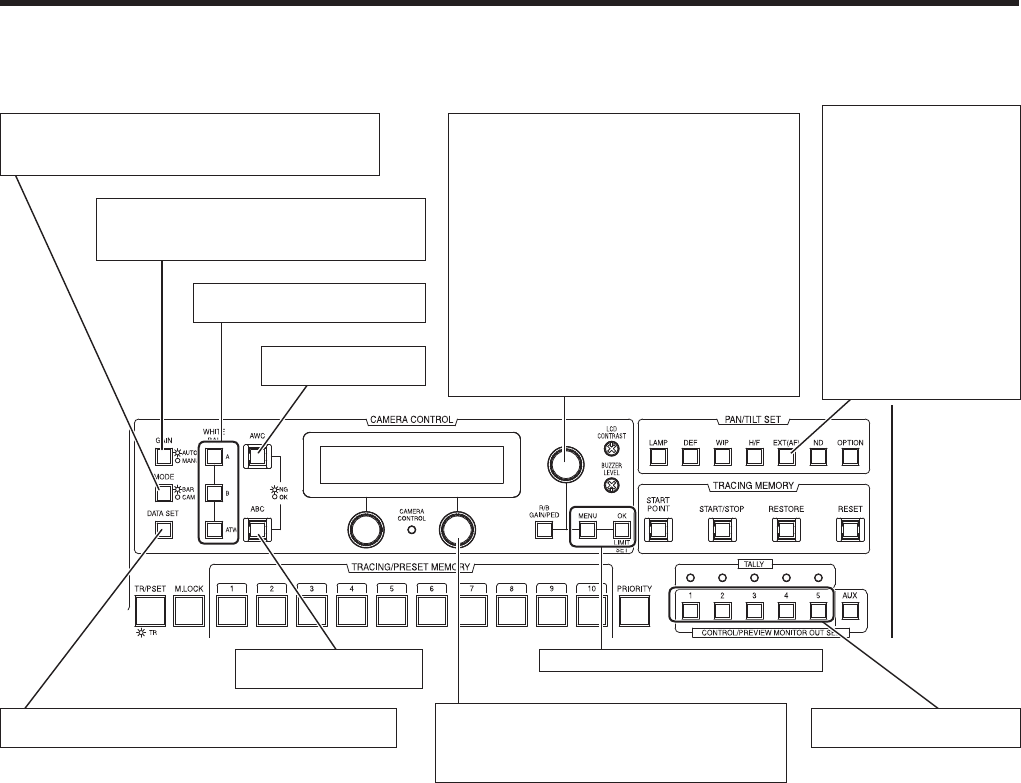
33
Basic operations
Control exercised from the Multi‑Function Controller AW‑RP655
For executing AWB.
*1, *2
Jog dial (main)
When the LCD is in the gain adjustment
mode ([GAIN] button: MANU)
Select the desired gain setting from GAIN
0 dB to 18 dB. *4
When the LCD is in the gain adjustment
mode ([GAIN] button: AUTO)
Select the desired gain setting from AGC MAX
GAIN 6 dB, 12 dB or 18 dB.
When the LCD is in the pedestal adjustment
mode
Adjust the PEDESTAL TOTAL setting (–150 to
+150). *5
When the camera menu mode is established
Perform the camera menu operations.
For switching WHITE BAL A,
B or ATW.
This is used to switch between AUTO and
MANU for the gain. The [GAIN] button
lights when the AUTO setting is selected.
These are used for menu operation.
For selecting the cameras
to be operated.
Each time the [EXT(AF)]
button is pressed,
the focus setting is
switched between auto
focus and manual focus.
When auto focus is
selected, the [EXT(AF)]
button lights.
When the focus setting
is switched between
auto focusing and
manual focusing by the
camera, the resulting
status (lamp on or off)
will not be reflected in
the button.
The unit does not have
an ABC function.
This is used to acquire the statuses of the camera
and synchronize the data. *3
Each time the [MODE] button is pressed, the
setting is switched between CAM and BAR.
The [MODE] button lights up at the BAR setting.
Jog dial (R)
When the LCD is in the camera menu mode
Press the jog dial (R) to cancel the setting
change.
*1: The AWC switch indicator blinks while the white
balance is being adjusted. It goes off whether the
AWB adjustment is completed successfully or
unsuccessfully.
*2: The switch lights without AWB being executed
when the white balance mode of the main unit is
ATW, or when the Color Bar is being displayed.
*3: SCENE FILE, CAM/BAR, and GAINUP of each
SCENE, as well as the W/B MODE and PED statuses
are synchronized.
*4: With this unit, the gain setting is reflected in
increments of 3 dB in the control.
*5: With this unit, the setting is reflected in increments
of 15 dB in the control.
On the camera menu, the setting is adjusted in
range from –10 to +10.


















