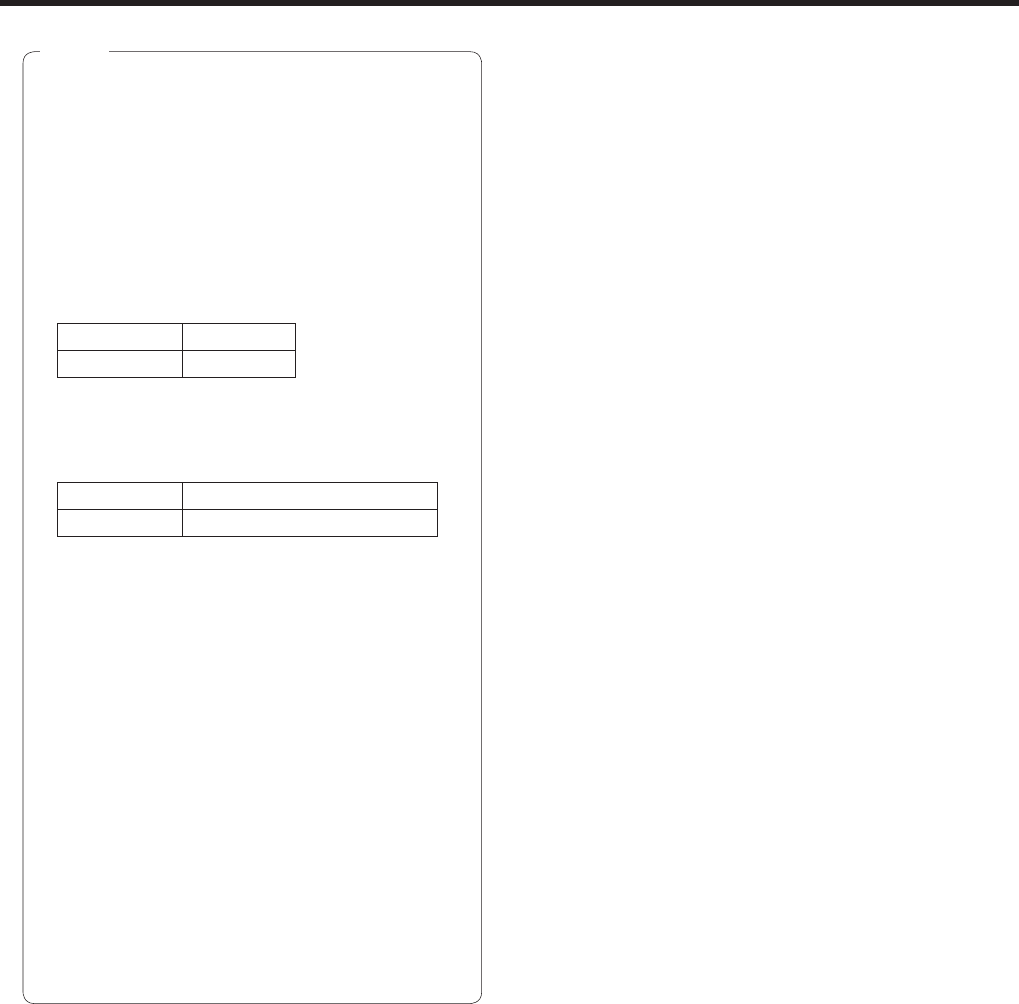
75
Web setting screen
Use the personal computer on the same subnet as
the camera to upgrade the software version.
Before using the version upgrading software, be
absolutely sure to check the precautions to be
observed with your dealer, and follow the dealer’s
instructions.
Use the following files specified by Panasonic
System Networks Co., Ltd. as the software used
for version upgrading.
Camera Main bin files
Network img files
Be absolutely sure to write the filenames as below
(see *) for the files of the software used for version
upgrading.
Camera Main he50_cameramain_xxxxx.bin*
Network he50_network_xxxxx.img*
*: Enter the software version in the “xxxxx” part.
Do not turn off the unit’s power while a software
version is being upgraded.
While a software version is being upgraded, do not
attempt to execute any other operations until the
version has been upgraded.
Even when “Reset the settings to the defaults
after completing the upgrade” has been selected,
the network‑related data listed below will not be
initialized.
· DHCP On/Off
· IP address
· Subnet mask
· Default gateway
· HTTP port
· Line speed
· Bandwidth control (bit rate)
Notes


















