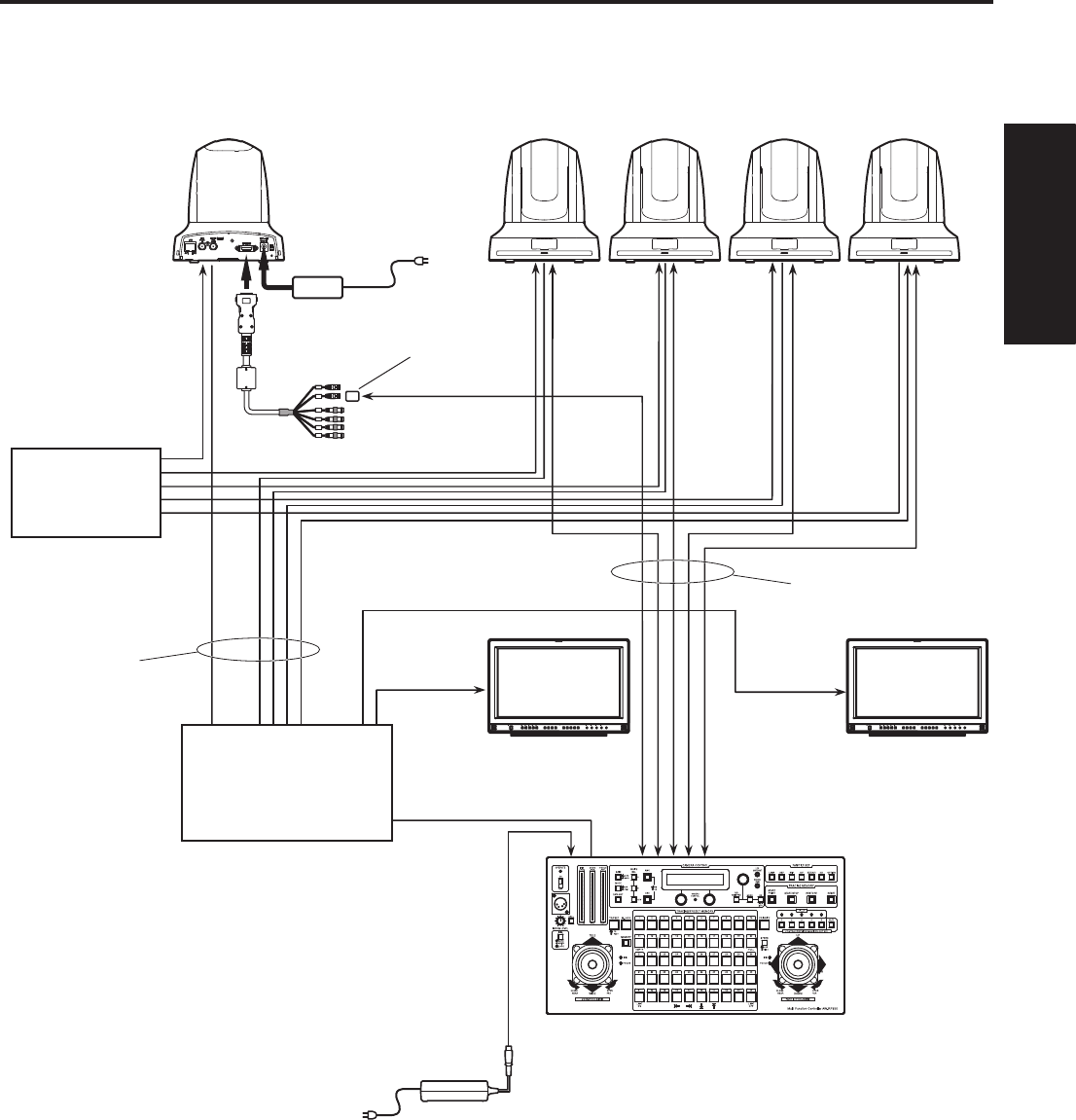
21
Installation
Instructions
Connections
(continued)
pw System example 1 (Serial control)
Y
PB
PR
V
IN
OUT
Accessory
AC adaptor
HD Integrated Camera
AW-HE60S
HD Integrated Camera*
AW-HE60S
SDI video signal
Switcher
Monitor 1
Monitor 2
Monitor Monitor
Pan-tilt head and camera
control signal
(LAN cable (straight cable)
System TALLY
AC Adapter
AW-PS550
Multi-Function Controller
AW-RP655
Genlock signal
generator
*: The AC adaptor provided with the unit is
not shown in the above figure.
RJ-45 relay
adapter
Multi-Interface Cable
AW-CA20T6
p SDI output is supported only by the AW-HE60S.
p The multi-interface cable (AW-CA20T6) is needed in order for the control signals to be connected.
p Use a straight cable for the LAN cable.


















