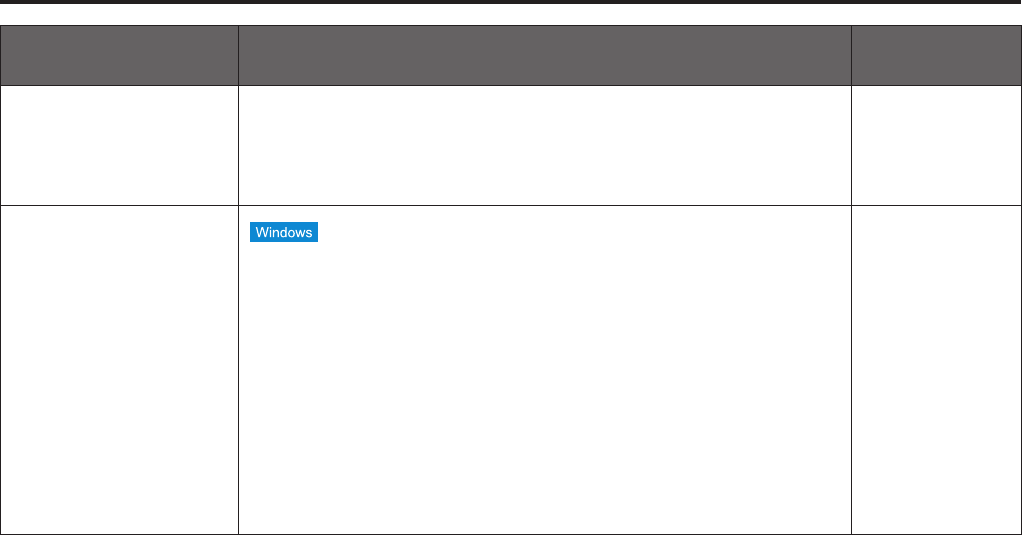
46
Troubleshooting
(continued)
Symptom Cause and remedial action
Reference
pages
The settings on the
web setting screen
are not updated or
displayed properly
p The unit’s ports may be filtered by the firewall or other function of
the anti-virus software.
Change the HTTP port number of the unit to a port number which
will not be filtered.
–––
It is not possible to
download the setting
files
p Has the file download function been disabled?
Follow the steps below.
1 In Internet Explorer, select [Tools] [Internet Options].
2 Click the [Security] tab, and click the [Custom level...] button in
“Security level for this zone”.
3 In the [Security Settings] dialog box, under “File download”, set
the [Enable] radio button to ON.
4 <For Internet Explorer 8 only>
Set the [Enable] radio button of “Automatic prompting for file
downloads” to ON.
5 Click the [OK] button.
6 Click the [OK] button.
–––


















