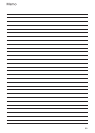52
Troubleshooting
(continued)
Symptom Cause and remedial action
Reference
pages
When multiple web
browsers have
been started up and
H.264 images are
displayed, multiple
camera images will be
displayed in sequence
in each web browser.
p This trouble may occur with certain combinations of the PC
display adapter and driver used.
If this symptom has occurred, first update the driver of the display
adapter to the most recent version.
If the trouble persists, take the following steps to adjust the
hardware accelerator function.
Example: Windows XP
1 Right-click on the desktop, and select “Properties” from the
menu displayed
2 Click the [Settings] tab on the Display Properties screen, and
click the [Advanced] button
3 Click the [Troubleshoot] tab, and adjust the performance level of
“Hardware acceleration” to select “None”.
–––
英語版
要入手